VoIP for Beginners: A Comprehensive Guide

Voice over Internet Protocol is a dynamic telecommunications technology with constant changes. This means if you are new to this communication medium, there is a chance that you will miss a thing or two while implementing it in your communication.
So, we have prepared this comprehensive guide about VoIP for beginners. Here, we will cover everything from how it works, its benefits, and requirements to how to set VoIP for your communication. In addition, we will also discuss how you can make the most of your investment with VoIP.
Let’s get underway.
What is VoIP?

Voice over Internet Protocol, or just VoIP, is a telecommunications technology that lets users make and receive phone and video calls over the Internet. To use VoIP, you only need a device that can run VoIP software and a strong internet connection. Additionally, Voice Over IP is compatible with all devices, including desktop, laptop, tablet, and smartphone computers.
You can place and receive calls using VoIP technology without needing gear, infrastructure, or phone lines. VoIP creates seamless communication by converting analog voice data into digital packets for transmission over the Internet.
How Does VoIP Work?

We agree that Voice over Internet Protocol seems to be very complex for any beginners. If you think it really is a very sophisticated process, give us a moment as we give you a closer look at how VoIP works.
Basic Principles
First and foremost, Voice over IP works in a number of basic principles. You must be familiar with some of them. The basic principles include digitalization and packetization. These principles translate the analog voice data into digital data. Moreover, the transformation helps in the easy and fast transmission of data.
Moreover, the basic principles also include internet infrastructure, commonly known as network infrastructure. VoIP uses IP-based networks, like the public Internet or private systems, to send voice packets between people. These networks could be either wired or unwired.
Signaling and Transmission
Signaling and transmission play an important role in how VoIP works. VoIP calls begin by using signaling protocols like SIP or H.323 to establish a connection between callers. Once the call is initiated, voice data is broken into packets and sent over the IP network.
This is where the digitalization and packetization we mentioned before occur. There are new VoIP innovations that maintain voice quality by using QoS mechanisms to prioritize VoIP packets.
VoIP Protocols
Session Initiation Protocol, or just SIP, is a widely used signaling protocol that performs a number of actions like:
- Establishing calls
- Modifying calls
- terminating calls
This text-based protocol manages call setups, brings them down, and deals with feature negotiations.
Similarly, Real-time Transport Protocol or simply RTP deals with sending audio and video in real time for VoIP calls. It stamps the time, orders them, and guarantees packets arrive promptly.
Codecs (Compression Algorithms)
Last but not least, Codecs also play a huge role in the proper functioning of VoIP. These software solutions or tools deal with compressing and decompressing voice data. The process of compressing and decompressing allows efficient use of network bandwidth.
Setting up VoIP
Setting up VoIP is relatively easier than setting up the traditional phone system. First, it does not require wiring of telephone lines, and second, it does not require establishing a separate communication infrastructure. Saying this, remember that setting up VoIP requires some consideration despite the ease. How? Let’s learn.
Hardware Requirements
VoIP can be used as a cloud solution. However, there are instances where businesses and individuals prefer to have a dedicated infrastructure for communication. Other times, users might have existing phone systems. In any case, there are requirements for hardware.
First, you will need an IP phone which is designed for VoIP use. If you want, you can also use softphones, which are simple software applications for making and receiving VoIP calls. Now, suppose you have a traditional phone system and dont want to discard it just yet in this situation. You can use Analog Telephone Adapters or just ATAs.
Software Requirements
Software is the primary requirement for any VoIP. It's as simple as installing and setting up the important VoIP applications or software.
Remember, the process of configuring and using VoIP remains the same, whether it's a dedicated VoIP client, a unified communications platform, or a PBX (Private Branch Exchange) system.
Moreover, always ensure that the operating system of your device is compatible with your selected VoIP software.
Internet Connection Considerations
To set up VoIP effectively, you need a reliable high-speed broadband connection like cable or fiber. It's essential to ensure your internet plan offers enough bandwidth to handle VoIP traffic. Do check that your web plan can cope with VoIP's demands. Moreover, we suggest you consider using Quality of Service (QoS) settings on your network equipment to prioritize VoIP data.
VoIP Service Providers
Finally, your last step before using VoIP is to select the best provider out there. For this, you must assess all the features, compatibility, pricing, and total cost of using the software. Moreover, consider customer reviews, customer support, and other similar things before making an investment in any providers.
VoIP Features and Benefits
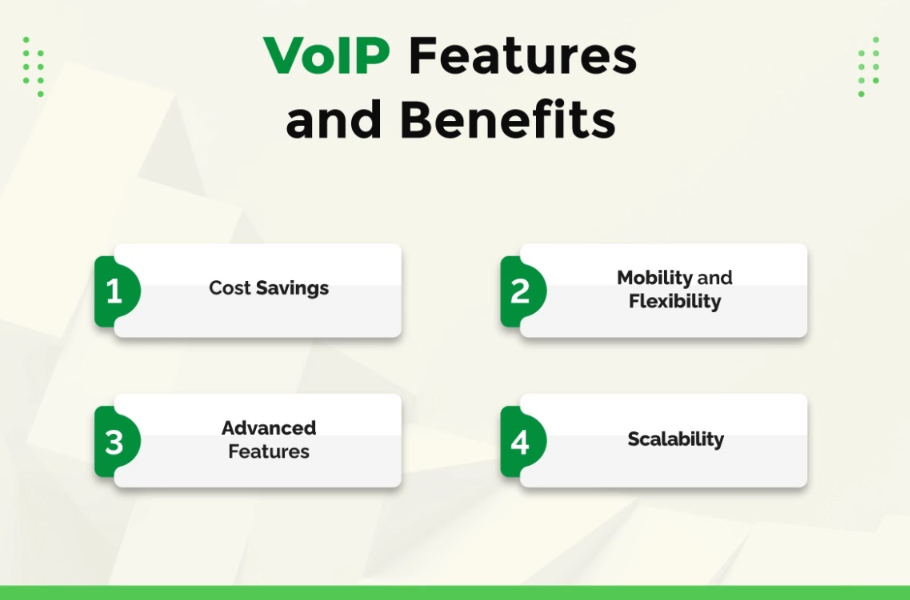
Cost Savings
VoIP helps in cost saving in two major ways. How? Let's see.
- First, Voice over IP helps in cost reduction by avoiding the cost related to wiring telephone lines and setting up hardware.
- Second, VoIP does not incur additional charges for long-distance and international calling. This helps save a huge amount of money and other resources.
Mobility and Flexibility
One of the biggest problems traditional phone systems had was immobility and inflexibility. VoIP solved this problem. With VoIP, you can connect with anyone in the world from anywhere. All you need is internet connectivity. This makes VoIP highly mobile and flexible.
Advanced Features
Call Forwarding
VoIP systems have a number of advanced features, and one of them is called call forwarding. This feature lets you redirect calls to numbers or devices so that you don't miss any ones.
Voicemail
With VoIP systems, you can enjoy the convenience of voicemail services that let you receive and manage messages in an efficient manner.
Video Calls
One of the advantages of VoIP is its support for video calls. This feature adds an element to communication. This makes it perfect for meetings, interviews, or staying connected with loved ones who are far away.
Conference Calls
Another useful feature of VoIP systems is their ability to set up conference calls effortlessly. This allows multiple participants to join a call, making it extremely valuable for business endeavors.
In addition, there are other advanced features like Wi-Fi calling, call monitoring, and IVR; you must look for a VoIP provider.
Scalability
VoIP offers scalability, allowing businesses to effortlessly add or remove lines based on their needs without the need for infrastructure modifications. This flexibility in scale ensures that businesses can easily adapt to growth or seasonal fluctuations in communication requirements.
VoIP for Different Devices
VoIP Phones
VoIP phones are commonly known as IP phones. These phones usually look very similar to the traditional phone device. However, the major difference between these two phones is that IP phones use the internet for communication. It usually has a display screen and call management settings.
Computer and Smartphone Applications
VoIP services are available on mobile phones and computers in the form of software applications. Some of the most popular apps for computer and smartphone VoIP include Skype, Zoom, Viber, and WhatsApp. These apps enable users to make voice and video calls on their computers and smartphones.
But wait! It gets better. These applications also provide functionalities such as messaging, screen sharing, and file transfer.
Softphones
Softphones are software-based applications that turn any device into a VoIP phone. Yes, you read that right. Softphones can change computers, tablets, or smartphones into VoIP phones. For this, users can install softphone applications on their devices and use a headset or built-in microphone and speaker for making VoIP calls.
Security and Privacy

VoIP operates via the Internet, which means there is a constant threat of various security and privacy issues. As a beginner, you must be aware of any such threats and learn how to address such issues for the best use of VoIP.
VoIP Security Challenges
Cyber attackers can take advantage of weaknesses in VoIP systems to jeopardize the privacy and security of phone conversations. Here are some of the most common security challenges you might face when using VoIP:
- Eavesdropping
- Call interception
- Unauthorized access
- Denial-of-service (DoS) attacks
- Identity spoofing
Encryption and Authentication
If you are wondering what is the best way to protect yourself from these attacks, the simple best answer is encryption and authentication. First, implementing encryption can benefit extensive data protection by avoiding eavesdropping and ensuring that data remains confidential.
In addition, implementing proper authentication can be a lifesaver. Make sure to utilize authentication methods to confirm the identity of users and devices on the VoIP network. It's important to use passwords and consider implementing factor authentication as an additional layer of security against any unauthorized access.
Best Practices
Yes, encryption and authentication is the best possible practice you can implement for VoIP safety. However, these practices might not always be the best. So, we have brought other practices which can be very crucial for your data security.
First, to protect against activities, it is advisable to implement firewalls and intrusion detection systems that can monitor and filter both outgoing VoIP traffic. This will help ensure the security of your network. In addition, you can safeguard the calls against interruptions by utilizing Quality of Service (QoS) configurations to prioritize VoIP traffic on your network.
Last but not least, you can simply update your software. Yes! You read that right. Who knew that just updating the software could improve data safety right? Ensure to update and fix any security vulnerabilities and flaws in your VoIP software and equipment. So, next time you see an update notification pop up, dont just ignore it.
Troubleshooting Common VoIP Issues
Poor Call Quality
To enhance the quality of your VoIP calls, begin by making sure you have a fast internet connection. During calls, it's an idea to minimize the use of devices on your network to reduce bandwidth consumption. For a connection, opt for a wired Ethernet connection instead of relying on Wi-Fi.
It's also important to keep your VoIP software updated as it may offer improvements in call quality. Lastly, close or disable any applications that consume a lot of bandwidth in the background while you're on a call.
Network Congestion
Oftentimes times, the network infrastructure is used for a number of reasons. This can lead to latency, call drops, and call jitter. The best troubleshooting for network congestion can be implementing Quality of Service (QoS). The QoS helps in prioritizing the VoIP traffic over other uses.
Echo and Latency
To prevent and resolve issues with echoing during VoIP calls, you can follow these steps;
- Firstly, it's best to avoid using the speakerphone mode as it may cause feedback due, to multiple microphones and speakers being involved.
- Secondly, make sure to test your headset to rule out any source of echo. If the echo persists consider replacing your headset.
- Thirdly, check your internet connection. Run a speed test to ensure that you have bandwidth for a smooth VoIP experience.
- Lastly, keep in mind the possibility of interference, by keeping your devices from other electronic devices. This will help maintain voice quality throughout your calls.
Likewise, To avoid latency, consider clearly space for bandwidth by either upgrading your router to support higher data speeds or reducing local network congestion.
Additionally, it's crucial to assess your Internet Service Provider (ISP) and consider upgrading your Internet plan if your current bandwidth is insufficient to support all your connected devices. Contacting your ISP can help you address potential connectivity issues.
Power Outages
The VoIP phone system requires constant internet connection and power for smooth operation. However, there are some uncontrollable instances where there might be power outages. In this situation, the VoIP cannot be used.
Hence, all users and businesses can keep a battery backup or internet connection backup, like Hubspot, to ensure the proper functioning of VoIP.
VoIP Regulations and Legal Considerations
E911 (Emergency Services)
VoIP service providers must comply with the Enhanced 911 system, which transmits landline routing and location information. The E911, commonly known as Enhanced 911, is a system that sends the caller’s location to the 911 dispatch team. This regulation is essential for handling emergency situation more smoothly.
Privacy Laws
There are various types of privacy laws in different countries and states. despite the privacy laws taking various forms in different places, we have brought two of the most common privacy laws.
- General Data Protection Regulation (GDPR): The General Data Protection Regulation is a European Union regulation on information privacy in the European Union. It deals with the consent of data. Moreover, it also deals with data retention and user rights concerning personal information.
- The Health Insurance Portability and Accountability Act (HIPAA): The Health Insurance Portability and Accountability Act deals with protecting sensitive information of health patients.
FCC Regulations (in the U.S.)
FCC (Federal Communications Commission) regulates interstate and international communications by phone, television, wire, satellite, and cable in all 50 states, the District of Columbia, and U.S. territories. The proper use of VoIP requires compliance with all of the FCC regulations.
VoIP in Business
VoIP for Small Businesses
VoIP is the ideal means of communication for any small businesses or those businesses that are seeking growth. First and foremost, capital and resource-saving can be an important factor for any small business. VoIP just offers the problem to that solution by offering cost savings.
It only gets better for small businesses as VoIP offers scalability in communication. Moreover, small businesses can use the advanced features to grow their business. Last but not least, businesses can also benefit a lot from the mobile and flexible means of communication.
Enterprise VoIP Solutions
Yes, VoIP is great for small businesses. However, it also has something to offer for large organizations. Big businesses with custom requirements can take advantage of enterprise-level VoIP. Businesses can use these tailored VoIP solutions to meet their needs. A variety of features and services are often offered with these services.
VoIP Integrations
VoIP for business often comes with several integrations for enhanced communication. Some of the prominent integrations include:
- Customer Relationship Management (CRM) software
- Helpdesk
- Messaging platforms
Conclusion
Summing up, VoIP is now regarded as an integral part of communication. So, it is high time for everyone to learn more about this telecommunication technology. Don’t think twice about acquiring your very own VoIP. We promise you will not regret it.
However, acquiring a VoIP requires you to learn about this technology. While learning about VoIP, it is essential to learn how VoIP works, how to set it up for use, and its features and benefits. Furthermore, you can go through the above-mentioned points to learn policy, regulation, and security for VoIP use.
Finally, you can review the increasing use case of VoIP to learn more about its relevance in the current market.