Step-by-Step Guide on How to Cancel Audible Membership Effortlessly
Cancelling an Audible subscription can seem like a daunting task, especially when you’re unsure about the process or implications. Say goodbye to confusion with this ultimate guide on how to cancel Audible membership effortlessly. We’ll cover everything from navigating the website to understanding membership status and unused credits, ensuring a smooth experience on how to cancel Audible.
Key Takeaways
- Navigate Audible’s website or contact customer support to cancel membership.
- Understand consequences and use unused credits before cancellation, while still retaining access to existing library.
- Consider alternatives such as pausing the subscription or making purchases without a membership.
Navigating Audible's Website to Cancel Membership

Logging into your account on the Audible website is necessary to cancel an existing membership. Go to “Account Details”, which can only be done from a computer and not through the app. Click on “Membership details” then select “Cancel Membership”. This will prompt you with options including cancelling- confirm this option in order for cancellation process to take effect at end of billing cycle (thus avoid losing any remaining credits). Remember that all unused Audible credits need to be used before ending subscription as they cannot be recovered after termination of membership.
Terminating Your Audible Subscription via Amazon
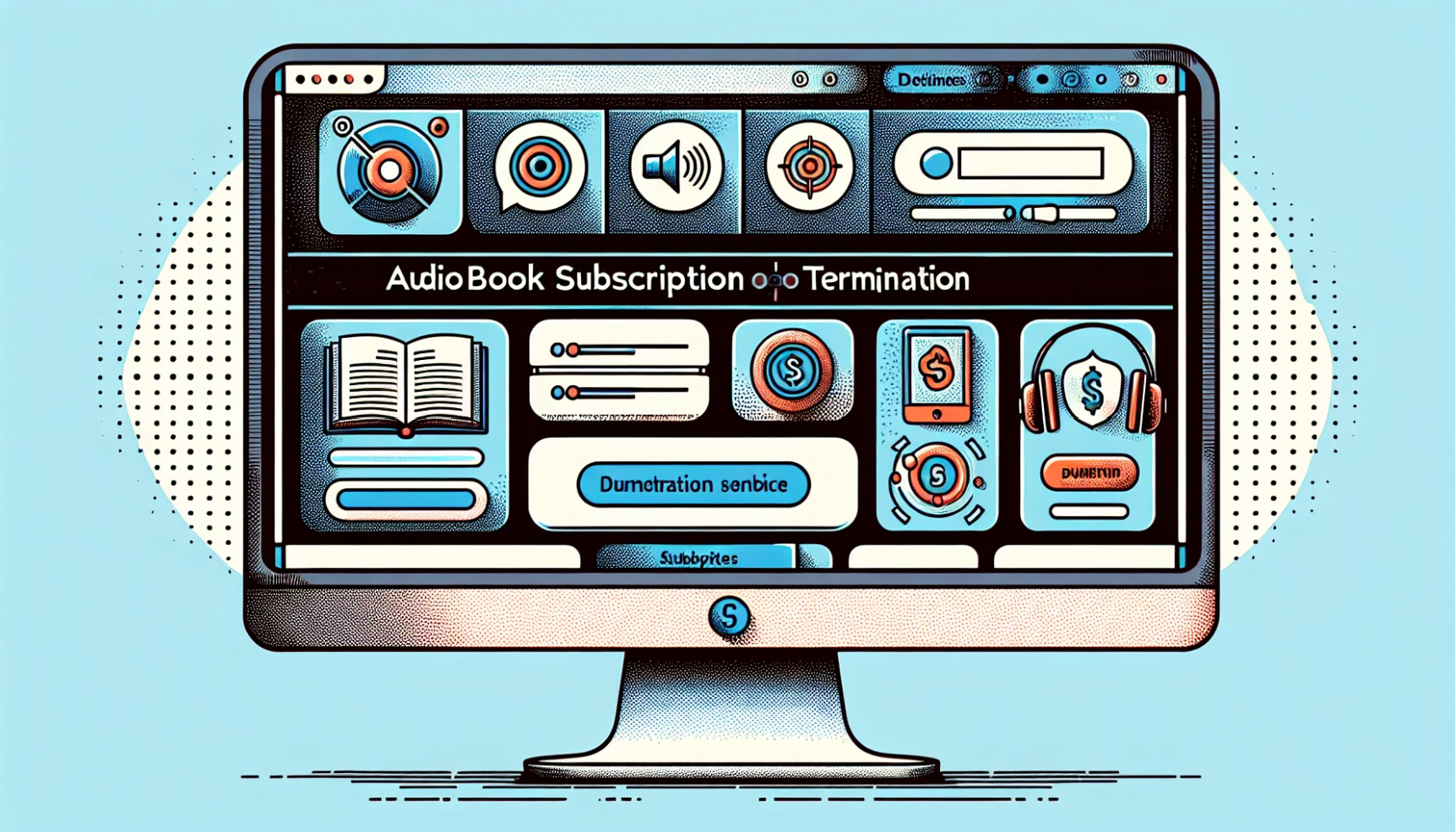
To cancel your Audible membership through Amazon, the process is fairly straightforward. Log in to your account and go to the Audible section near the search bar on their website. After that, select “Settings” then click on “Cancel membership” option. At the conclusion of your billing cycle, any unused credits would be forfeited with this method, like canceling via Audioble’s website directly instead.
Contacting Customer Support for Membership Cancellation
If you need help cancelling your Audible membership, the customer support team is there to assist. You can call them on 888-283-5051 or email social-support@audible.com for assistance. Alternatively, if you have an account set up with Audible, click ‘Account Details’ and then find the ‘Cancel Membership’ link which will lead to more information about how to terminate your subscription from this service provider quickly and safely.
The Truth About Cancelling on the Audible App
It is not possible to cancel your Audible membership through the app. This only works for memberships that were started on the app. To end a subscription, one should use either Audible or Amazon websites - following prior instructions given in these sections - or contact customer support if required.The keywords ‘audible membership’, ‘cancel your audio’ and ‘app’ remain key elements when it comes to terminating an active account with them.
Before You Cancel: Understanding Membership Status and Unused Credits

Before canceling an Audible membership, take into account the consequences. If you opt to cancel, then you will no longer have access to credits and other member benefits such as exclusive discounts or titles in its Plus Catalog. You also won’t be able to utilize any unused audiobooks either.If cost is what’s prompting your decision, consider that there are more relaxed options offered by Audible like their Plus and Premium Plus memberships—both of which offer unlimited streaming privileges for popular or original content depending on your plan type respectively with a monthly credit included so you can purchase whichever book tickles your fancy permanently if going with the latter option!It’d be good for one to consider cancelling their audio account before doing anything hasty using up any remaining premium credits prior since upon termination they’ll not carry over post-cancellation they may possibly regret otherwise down the line — shouldn’t want all those expended points go wasted after all?
Post-Cancellation: Retaining Access to Your Audiobook Library
When you cancel your Audible membership, the upside is that all purchased audiobooks remain available in your library regardless of whether they were bought using credits or not. You can still access and download them from within the Audible platform post-cancellation without any restriction on how many times you listen to an audio book.
Reinstating Your Membership: How to Rejoin Audible
If you opt to reconnect with Audible after terminating your subscription, signing up for a different membership plan is easy. Nevertheless, bear in mind that the unused credits from before won’t transfer over. Log in to your account and pick out one of their many levels of memberships - such as Audible Plus or Premium Plus - then reconfirm it so they can reinstate your audible subscription afterwards. After finishing this process, an email notification will be sent confirming successful activation of the new audiobook service.
Options Beyond Cancellation: Pausing Your Audible Membership
If you would rather take a break from your Audible membership than cancel it entirely, there are options for you to do so. Premium Plus members have the choice to pause their account up to three months every twelve-month period. This process is known as putting a temporary hold on the subscription and allows users access to exclusive member benefits including discounts along with content through their Audible Plus Catalog—instead of losing them completely if cancelled outright.To place a hold on your audible membership, simply go onto Account Details page via desktop website then click ‘Switch Membership’ button next door which says ‘Pause Membership’. It’s worth bearing in mind that pauses are limited to max 3 months within 1 year time span.
Making Purchases After Membership Termination
After cancelling your Audible membership, it is still possible to obtain audiobooks. Domestic credit cards and domestic debit cards are accepted forms of payment for non-members. To purchase a book through Amazon: choose the “Buy Now” or “Add to Cart” button beside an item, enter in credit card details, then proceed with purchasing even after cancellation so you can enjoy more stories!
Summary
We hope this step-by-step guide has provided you with the necessary information and guidance to effortlessly cancel your Audible membership. By understanding the process, implications, and alternatives, you can make the best decision for your listening preferences. Remember, whether you cancel, pause, or continue your membership, the world of audiobooks remains at your fingertips.
Frequently Asked Questions
How do you cancel Audible subscription?
To end your Audible subscription, sign into the Amazon account connected to it and head over to the Account Details page. On that page you will find a Cancel Membership link which you need to click in order for the cancellation process of your membership to begin. Once clicked, confirm cancellation procedure as well. You’ll get an email confirming successful cancellation of auditory subscription afterwards.
How do I cancel an Audible purchase?
To get rid of an Audible acquisition, you must sign in to your account and go to “Account Details”. There you can see the list of purchases made under this account. Locate the item that needs cancellation and select “Return this title”. Once chosen a reason for returning it, click either on “Exchange” or “Return” button.
Does Audible come with Amazon Prime?
Prime members can gain access to special perks like two free credits when signing up for Audible Premium Plus trial, but Audible itself does not come complimentary with Amazon Prime.
What will happen to my books if I cancel my Audible membership?
If you terminate your Audible membership, audiobooks purchased with credits or outright will stay accessible in the library.
Can I cancel Audible through customer service?
If you wish to cancel your Audible membership, contact customer service using the phone, email or live chat. Canceling an audible subscription is possible and can be done through any of these methods.