Master How to Charge Apple Watch: Quick & Easy Guide for Optimal Battery Life

Imagine the frustration of your Apple Watch running out of battery just when you need it the most. A properly charged Apple Watch ensures you can rely on its features throughout the day. To get the most out of your Apple Watch, it’s essential to understand “how to charge Apple Watch” correctly and maintain optimal battery life. In this blog post, we’ll guide you through the process of charging your Apple Watch, monitoring its battery life, and maximizing its performance. So, let’s embark on this journey to better understand your Apple Watch and unlock its full potential!
Key Takeaways
- Ensure the correct charger and adapter are used for optimal charging.
- Align the Magnetic Charging Cable with the back of Apple Watch correctly to ensure a secure connection.
- Utilize Low Power Mode and disable Background App Refresh to maximize battery life and performance.
Preparing to Charge Your Apple Watch
When it comes to charging your Apple Watch, there are certain key elements that you should consider for the best outcome and to make sure its battery life is maximized. Make sure you have a reliable charger and adapter specifically designed for use with Apple devices, as well as proper ventilation of the area where your watch will be charged. These considerations ensure an efficient charge every time while also prolonging the durability of your device’s power source!

Choosing the Right Charger and Adapter
For optimal and secure charging of your Apple Watch, the recommended chargers and adapters are Magnetic Charger compatible USB power adapters, and a Magnetic Fast Charger to USB-C Cable for Series 7 through 9 watches. A magnetic charger cable suitable for other models, MagSafe DuoCharger or Apple Watch Magnetic Charging Dock. Specific iPad/laptop apple usb power adaptors along with some USB-C Power Adaptors as well as Thunderbolt cables can be used in order to charge an Apple watch too - including Mac laptops which have either a USB port or even better yet – a USB C port. Ultimately ensure that you use all relevant parts necessary (chargers & adapters) so as to guarantee both efficient charging but also avoid potential damages from occurring on your device.
Ensuring Proper Ventilation
To ensure the longevity of your Apple Watch’s battery life, it is critical to charge your device in a well-ventilated area. An ideal location for establishing an appropriate charging station would include any flat surface with adequate air circulation or through using a dock/stand specifically crafted for this purpose. It’s also important that when placing your watch on its charger, you lay it either open or on its side so as not to hinder the efficiency of charging capabilities.
Taking these few small steps will help optimize and maximize the amount of use you get out of each full charge cycle from your beloved Apple gadget - key aspects are providing enough ventilation near where you’re setting up. Plus making sure there’s good positioning according to how it rests against said docking point(s).
Charging Your Apple Watch: Step-by-Step Guide

Once you have selected your charger and adapter, it is now time to charge up your Apple Watch. This step-by-step guide will help with the process of how exactly this should be done – from correctly aligning the magnetic charging cable in place all the way to recognizing when a full charge has been reached.
By following these instructions carefully, this ensures that every single usage of an Apple Watch yields an effective result on battery life each time. Making sure it’s always ready for use whenever necessary.
Aligning the Magnetic Charging Cable
In order to ensure effective charging of your Apple Watch, it is essential that the Magnetic Charging Cable and the back of your watch are aligned correctly. The magnetic force will line up automatically with the charging puck attached to your watch, but you must guarantee that the curved side faces towards it for a secure connection as this avoids issues such as intermittent or slower recharging time. To establish maximum charge performance, double-check correct alignment between both items from Apple every single time.
Recognizing Charging Indicators
By understanding the two charging indicators of your Apple Watch, you can confirm efficient battery replenishment. The green lightning bolt icon displayed on your watch face indicates that the device is actively being charged whereas a red lightning bolt denotes that it requires power. Knowing these signs ensures correct recharging for future use of your Apple product.
Monitoring Your Apple Watch Battery Life
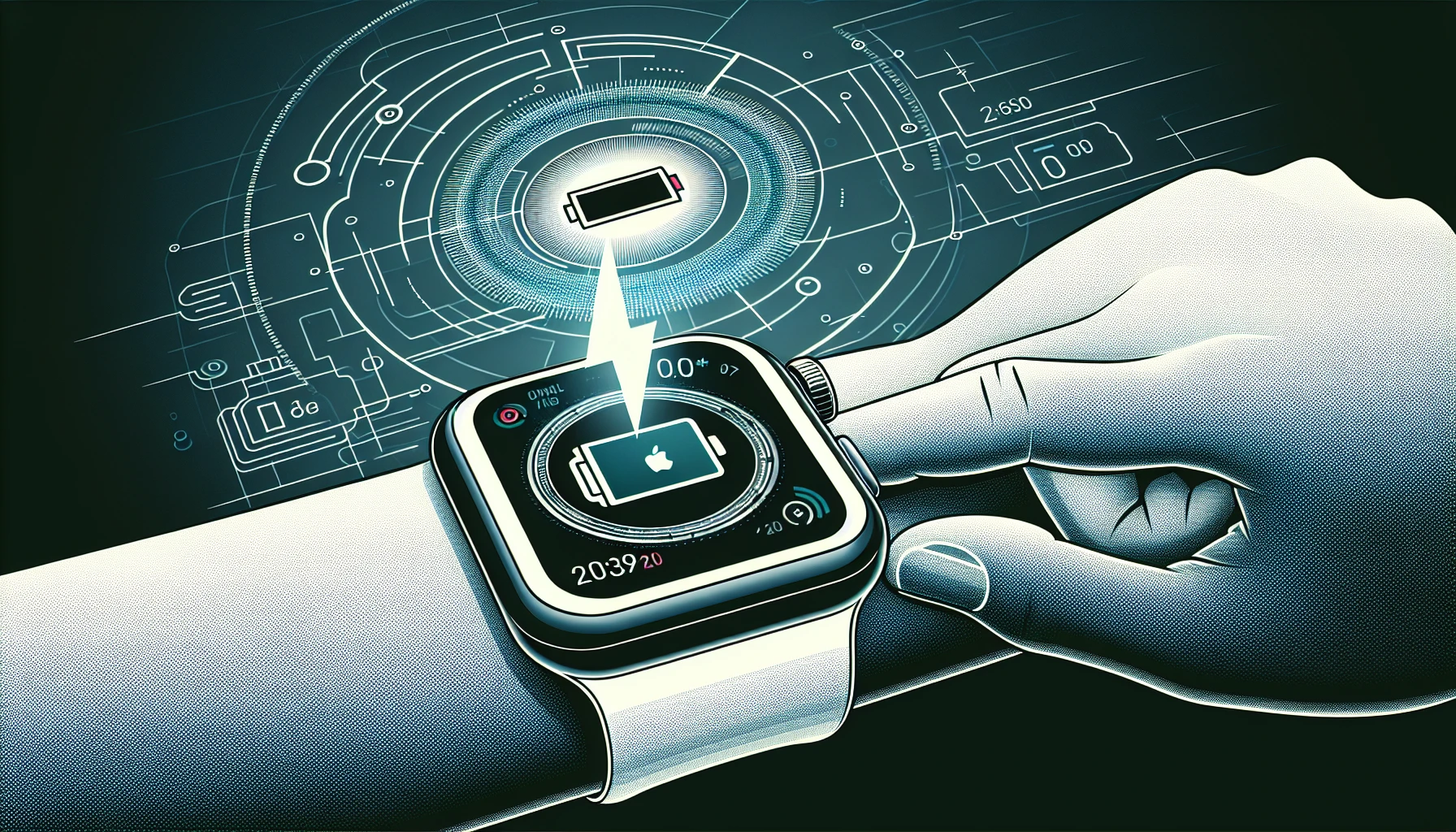
Keeping an eye on the battery life of your Apple Watch is essential to ensure that it has sufficient juice throughout the day. To do this, you can access Control Center or add a special “battery complication” directly onto your watch face. This will allow for better performance and make sure all features are used optimally while still monitoring the capacity of its power source, ultimately prolonging battery life between charges. All these things combined help maximize what users get out of their Apple Watches with each full charge!
Accessing the Control Center
The Apple Watch offers a Control Center which allows for simple and fast access to different modes, settings, as well as useful data like battery percentage. This can be accessed by either pressing the side button of your watch or simply swiping up from the bottom edge of its screen. Letting you check how much power is left in it.
Monitoring this with regularity guarantees that your timepiece will have enough juice to run smoothly all day long so make sure you keep an eye on the Battery Screen displayed when entering into Control Center.
Adding a Battery Complication to the Watch Face
Apple Watch owners can use a battery complication feature on the watch face to easily monitor their device’s remaining charge level. By simply adding this function, users will be able to observe how much of the battery is left and see low-battery symbols when necessary.
To access this helpful complication slot: press your Digital Crown, hold down on the screen in order enter customization mode, swipe from right to left until you reach all complications available. Select an open spot for it (or click on one already filled); then choose the “Battery Complication” option among many others offered there. Having such convenience at hand means that Apple Watches can always stay powered up with little extra effort needed by its wearer!
Maximizing Battery Life and Performance

Maximizing the life and performance of your Apple Watch is essential to take full advantage of all its features without having to continuously charge it. In this section, we will cover various ways in which you can get more out of the watch’s battery, such as utilizing Low Power Mode or disabling background app refresh. By applying these tips properly you are able to preserve power allowing for a better experience with your device from Apple.
To Stretch the duration between charging cycles on an Apple Watch it may also be helpful disable some settings that place strain on its battery like activating Low Power Mode when not using many applications at one time and switching off any feature involving automatic refreshing so that energy isn’t being wasted unnecessarily while running in idle mode.
Using Low Power Mode
With the Apple Watch, you can get maximum battery life out of your device by using its Low Power Mode feature. To enable it: press the side button to open up Control Center and then tap on the battery percentage indicator which will activate this helpful energy-saving mode. Doing so deactivates certain functionalities like Always On Display or heart rate notifications but helps conserve power throughout the day without any additional charging needs!
Disabling Background App Refresh
To maximize your Apple Watch’s battery life and ensure it functions for extended periods of time without a power outlet, turn off the Background App Refresh feature. To do this: open up the Settings app on your watch, then scroll down to General and tap it, then hit Background App Refresh where you’ll need to switch off the toggle.
This is especially helpful if you require extensive use of your Apple Watch throughout an entire day with limited access to charging facilities. In this way, disabling Background App Refresh can preserve charge in times when refuelling may not be possible or convenient.
Overall such conservation tactics allow users more convenience whilst also allowing them better performance from their watches over longer durations away from plug sockets!
Understanding and Optimizing Apple Watch Charging

It is essential to understand the battery charging process of an Apple Watch in order to get optimal performance from it. In this section, we will go through fast charge capabilities and how proper optimization can give better results for your watch’s power consumption. Knowing how best to charge your device maximizes its life span with efficiency every time you need it again. When optimizing battery charging on an Apple Watch, pay close attention, as doing so could open up possibilities such as more rapid recharging times!
Charging Timeframes
Understanding the charging speed of your Apple Watch model can help you plan out your day and keep it charged at all times. Depending on what kind of model, regular charge time will vary. Usually taking around 1.5 hours to reach 80%, with 2 hours total for 100%. Fast Charge capabilities have been featured in newer models like Series 7, 8 & Ultra which enable them to hit 80% capacity within just 45 minutes.
Fast Charging Capabilities
For certain Apple Watch models, such as the Series 7, 8 and Ultra, fast charging is available. Using a USB-C Magnetic Fast Charging Cable together with an appropriate Power Adapter from Apple allows you to rapidly charge your watch’s battery up to 80% within 45 minutes. This significantly cuts down wait times so that you can get more out of your smartwatch sooner!
Not only does this save time on having to plug in for longer periods when it comes time for charging, but also helps guarantee that your favorite device will be powered up faster than ever before.
Benefits of Optimized Battery Charging
The Optimized Battery Charging feature for Apple Watch can maximize the battery life and ensure optimal performance in the long run. This is done by analyzing daily charging habits, thereby reducing wear on the device’s battery over time. By enabling this function, you’ll be able to get more out of your watch!
Understanding how best to charge your watch will help boost its longevity and overall efficiency – meaning fewer worries about running low when it’s needed most!
Charging Your Apple Watch: Essential Tips for Efficiency and Battery Health
For optimised battery life and performance, Apple Watch owners should employ Low Power Mode, disable background app refresh and take advantage of the optimized charging features. To fully charge an Apple Watch (depending on the model) it can take up to 2 hours. Or for faster results, 45 minutes with newer models that feature fast charging capabilities. The battery charging is easily done by placing your watch’s back onto a charger so its magnets will align correctly. You’ll know this has been successful when seeing the green lightning bolt symbol appear on screen whereas if not connected properly there will be a red lightning bolt displayed instead. Lastly, connecting your device via magnetic cable completes alignment process allowing access to maximum power output from batteries in both cases mentioned above.
Summary
This post has outlined the fundamental aspects of charging and using your Apple Watch. By following these steps, you can ensure that your watch is fully charged with maximum efficiency whenever needed. By understanding how to charge your device correctly, Low Power Mode and Optimized Battery Charging enable an extended battery life for optimal usage experience from this popular Apple product.
Remember when utilizing the full potential of this powerful piece of technology: keeping up proper techniques around its power management process will increase not only lifespan but also enjoyment!
Frequently Asked Questions
Can I charge Apple Watch with iPhone charger?
Using an iPhone charger to power up an Apple Watch is impossible since the charging connection on both products are not compatible with each other. The technology used by Apple for their watch is distinct from that of their phone, thus making it distinct from their phone.
Does Apple Watch need a special charger?
You need the USB-C charging cable that comes with the newest Apple Watches, or you can buy a third-party charger optimized for fast charging. Older Apple Watch models require a charging puck and power brick.
You can also use any Qi-compatible wireless charger or the MagSafe Duo Charger.
Where is the hidden port on an Apple Watch?
The bottom strap connector slot of an Apple Watch houses a hidden diagnostic port which appears to be like a Lightning I/O. It is unique to this type of watch from the Apple brand.
Is there another way to charge my Apple Watch?
The Apple Watch can be charged using the Magnetic Charging Cable provided with it, or alternatively one of a number of other options such as a MagSafe Duo Charger, an Apple Watch Magnetic Charging Dock and even power banks, wireless chargers and car/iphone chargers (all sold separately). Charge your watch easily by simply connecting any of these devices to your device.
How may I align the magnetic charging cable with my Apple Watch?
To charge your Apple Watch, place the back of it on top of the Magnetic Charging Cable’s charger. Line up the curved side with your watch and you will observe a battery charging icon appear on screen as soon as both are properly connected by way of magnets belonging to each other.