Step-by-Step Guide: How to Delete Facebook Easily in 2023
Are you looking to reassert your privacy and take control of the digital traces left by Facebook? It’s crucial in our age that we understand how this platform could potentially affect us. This tutorial is here to help guide through deleting or deactivating a Facebook account while still safeguarding personal data. With an understanding of permanent deletion versus temporary deactivation, learn with step-by-step instructions on regaining online anonymity via one’s own FB page management.
Key Takeaways
- Understand the difference between permanent deletion and temporary deactivation of a Facebook account.
- Download your data archive before initiating account deletion to preserve memories such as posts, photos, and videos. Also Read: Best Laptops for Photo Editing, Best Laptops for Video Editing.
- Adjust privacy settings or utilize privacy tools for protection without deleting an account.
Understanding Facebook Account Termination
Before taking any steps to delete your Facebook account, it is important to decide between the two options: permanent removal of all data and files or temporary hiding. Depending on what best suits your security needs as well as future plans with the Facebook platform, you must determine which route would be most suitable for you.
The Finality of Permanent Deletion
Permanent deletion of a Facebook account is an irreversible step and involves erasing all associated content from the platform’s servers. The process can take up to 90 days, but once completed, it cannot be undone. Your posts, videos and photos will no longer exist on Facebook permanently. Certain information related to ownership may still remain stored away in their database. Making such a drastic decision should not be taken lightly by those looking for permanent removal of their online presence via this social network site.If you are sure that deleting your facebook account completely is what you want, then ‘delete facebook’ would have to be the route chosen towards successful deactivation.
Temporary Suspension with Deactivation
If you’re not entirely sure about the irrevocable nature of deleting your account, it’s possible to temporarily deactivate it instead. Doing so will allow you to return if and when circumstances change without any information being lost in the process. Just follow our instructions for doing this through an iPhone app or other platform.
It is worth noting that while messages sent before deactivating may still be seen by their recipients on Facebook, there are some potential risks involved with taking such a step — including becoming vulnerable to fraudsters’ schemes.
Initiating Account Deletion: Step-by-Step
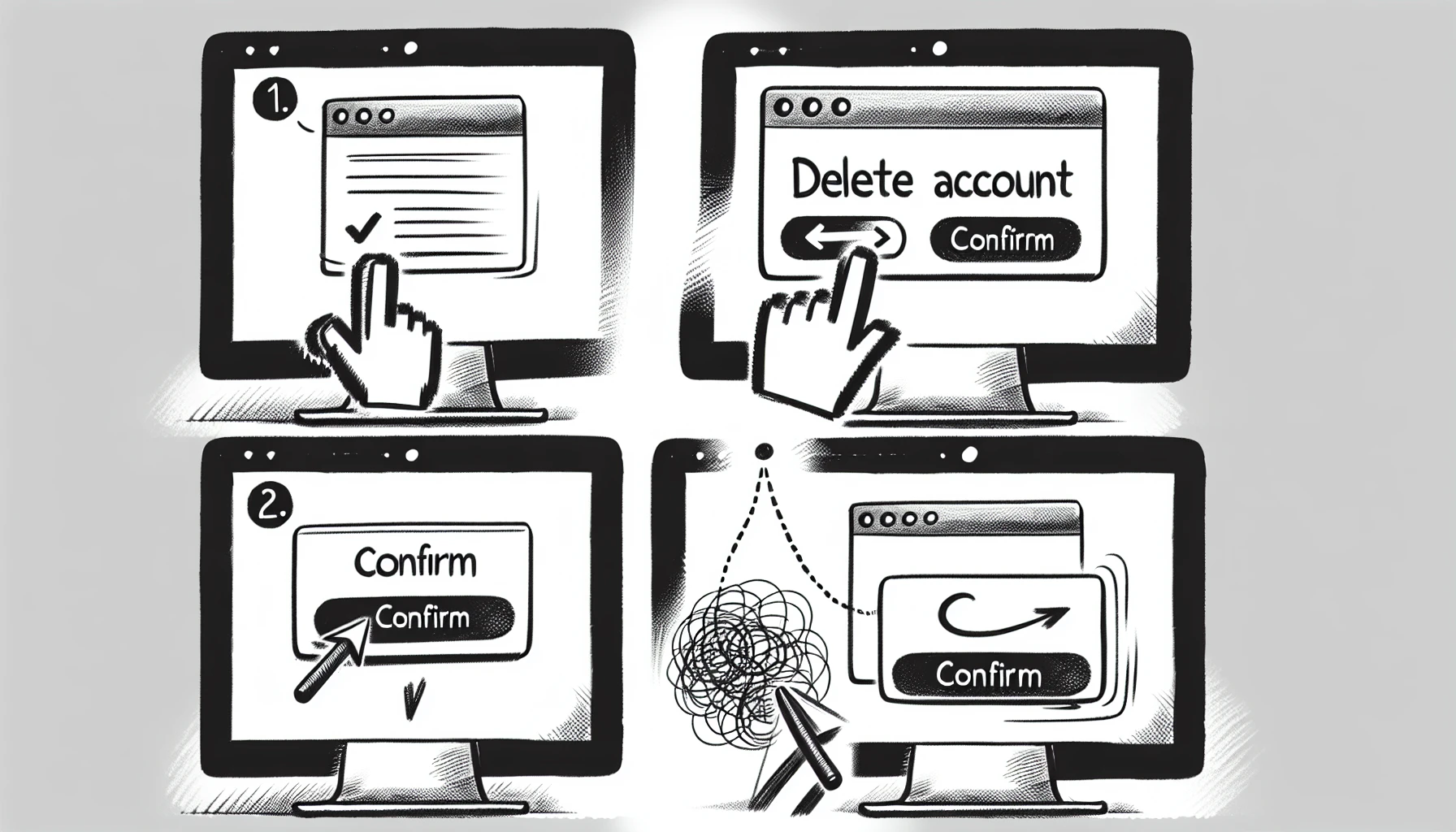
Once you understand the variations between permanent deletion and temporary deactivation, then you can start to delete your Facebook account. In this guide, we’ll provide instructions for how to accomplish that goal through a web browser or via the app itself.
It’s essential to bear in mind that after clicking “Delete Account” either on screen or with an app tap - it is impossible to go back. Meaning loss of access as well as all associated data stored within said account forevermore.
Via Web Browser
If you want to get rid of your Facebook account, there are several steps to follow. Firstly, log in and head over the “Account Deletion” page located within your settings on this website. Don’t forget that deleting it off an app or device won’t work. So make sure that is also done too! Before taking action, ensure a copy of all data related to Facebook has been safely stored somewhere else other than its servers (on another computer hard drive). Once everything looks satisfactory, click ‘Continue To Account Deletion’ then hit ‘Delete My Account’. This will erase it entirely from their database/servers - Facebook no longer having any ownership rights - for good.
Using the Facebook App
Using the Android app to delete your Facebook account is a multi-step process. First, you will need to log into the app on an Android device. Then make sure that you have removed any traces of it from your phone or tablet before proceeding with account deletion. Take steps necessary in order for you to obtain a copy of all relevant information related to Facebook before permanently deleting your profile and associated data within it. Finally, press “Delete Account”, this cannot be reversed once initiated! Remember, when using the mobile application for something like deleting an entire social media platform’s user profile, it must take place carefully as not following these guidelines correctly could result in losing access forever over what can only be thought of as “a few taps.”
Backing Up Your Memories

Before deleting your Facebook account, it is important to make a backup of any posts, photos or videos that you wish to save. You can achieve this by downloading your Facebook data so these memories remain accessible despite permanently deleting the account. In the following sections we will explain how access and understand what information is included in this archived file about your facebook profile.
Accessing Your Information
To get your personal data and an archive of all the information you have stored on Facebook, follow these steps:
- Log in to your account through a computer browser.
- Head over to “Settings & Privacy” or just “Settings”.
- Look for the section labeled as “Your Information” or possibly “Your Facebook information.”
- Here you can find several options such as downloading Your Information/transferring copies of photos/videos associated with this account by selecting preferred format, media quality and range of date it was posted within few clicks! Follow the instructions provided after that step completes so you could successfully gain access to all those info saved inside your Facebook profile!
What's Included in Your Data Archive
Your Facebook data archive is a comprehensive compilation of your profile details, personal information, posts and photos you’ve shared, videos uploaded or viewed by you, as well as messages sent/received. You can also access information related to advertisements that were tailored specifically for you based on usage history (location records), likes & interactions with pages and accounts, all according to the sign in logs.
Knowing everything that’s been recorded by Facebook gives us more control over our privacy settings. Downloading an inspection of this private info provides insight into what kind of digital footprints are being left behind, which helps make informed decisions regarding safeguarding one’s online security.
Managing Your Digital Presence
Account deletion is one approach to regulate your digital presence. To guard your personal information better and take control of your data, it’s recommended that you disconnect any accounts connected with third-party applications before taking the step to delete an account.
To help guide through this process, we’ll present tips on how to manage linked accounts along with breaking away from third-party apps in the upcoming sections.
Disconnecting from Third-Party Apps
To ensure the privacy of your Facebook account is kept, disconnecting from third-party apps must be done. Removing access to such applications after deleting an account may not block them from utilizing personal data. To revoke this access go into ‘account settings’ and select ‘Apps’, find each app individually on the sidebar and click the “X” next to it - that’s all!
Handling Linked Accounts
Before deleting your Facebook account, it is important to manage the linked accounts connected through it. Using the Accounts Center feature in platforms such as Instagram and Meta, you can add or remove associated profiles to control your digital presence more effectively. Follow our guide for information on how best utilize these settings when managing a Facebook account.
After Deleting Your Facebook Account

When you decide to delete your Facebook account, be aware that there is a thirty-day window of consideration. As well, consider the potential impacts this will have on services linked with Messenger and other connected platforms associated with it.
We’ll explore more closely what this 30 day grace period entails and how deleting your account could influence usage on Messenger or any related apps attached to said account throughout its lifetime.
The 30-Day Consideration Window
For those looking to delete their account, they have 30 days from initiating the process in order to reverse it and reactivate. If not canceled within this time period, all data associated with the account will be erased forever – a procedure that may take up 90 days total.
Potential Impacts on Messenger and Other Services
When it comes to deleting your Facebook account, there are some things you should be aware of. You will not have access to your Facebook Messenger anymore and this process will also affect how you can use Oculus VR products. Despite the fact that it won’t directly influence your Instagram profile connected with said account, WhatsApp linked with same one remains unaffected as well.
Be mindful too: when eliminating a facebook page, any possibility for using the marketplace available on Facebook is gone completely due to obvious reasons.
Closing or Repurposing Your Facebook Pages
Before you begin deleting your account, it is important to take care of any Facebook Pages which are under your management. Doing this will help ensure that the transition for those who follow you runs smoothly and prevents potential issues caused by incomplete disconnection.
In the following sections, we’ll explain how to prepare your Page prior to deletion or giving control over it to another individual with administrator rights.
Preparing Your Page for Deletion
If you would like to delete your Facebook Page, ensure that all important posts and data are preserved first. This can be done by downloading the information associated with your page - including photos, videos, messages, etc. - directly from within Facebook itself. Also Read: Best Laptops For Photo Editing, Best Laptops For Video Editing.
Once this step is completed, follow our guide for instructions on how to permanently remove or transfer ownership of the page in question.
Transferring Admin Rights
If you’d rather not get rid of your Facebook Page, transferring admin privileges to another person is a good option. This ensures that the Page can stay up and running under new management while freeing you from any responsibilities related to it.
Here’s how:
First go into your Facebook profile settings and select “Page roles”. Then look for the user whom you want to give control over. Once they show up, choose “Admin” in the dropdown menu beside their name. Finally save changes so that complete transfer of rights will be finalized!
Protecting Your Privacy Without Deletion
If you’re not yet ready to delete your Facebook account, there are ways in which you can protect and secure the data associated with it. We’ll explain how modifying privacy settings is an effective way of doing this, as well as outlining other tools available that give more control over personal information on Facebook.
The first step would be changing up those privacy settings. Through tweaking a few details here and there - such as enabling two-factor authentication for logins or disabling facial recognition technology – users can achieve greater security without deleting their facebook accounts entirely. Additional safety measures like opt out from unwanted platforms connected to social media services mean less risk of being tracked online by third parties who mine data off websites like these!
Adjusting Privacy Settings
In the Facebook app, navigate to “Settings & Privacy” from the menu that appears when you click on three horizontal lines in the top right corner. From there, choose “Settings” and make adjustments such as who can view your posts or send friend requests based on either their email address or phone number.
Utilizing Privacy Tools
Facebook offers a selection of privacy features which enable users to better regulate their account security and manage the data they share. Through tools such as Privacy Center and Access Your Information, users can make informed choices regarding their online presence on Facebook and ensure that their personal information is kept safe.
Summary
Deleting your Facebook account is a great way to regain control of your privacy and digital footprint. To make an educated decision, you should know the differences between permanent deletion and temporary deactivation. Our guide will help with that! You can also take advantage of available security tools on Facebook for additional protection. Whether deleting or just changing settings, it’s important to stay vigilant in managing data related to your profile on this social media platform.
Frequently Asked Questions
How do I permanently delete my Facebook account?
To permanently delete your Facebook account, log in from a computer, click on your profile picture in the top right-hand corner of the screen, select “Settings & Privacy,” click “Settings,” click “Your Facebook Information,” select “Deactivation and Deletion,” choose “Delete Account,” then click “Continue to account deletion” to confirm.
How to deactivate your Facebook account?
To disable your Facebook account, go to the Manage Account section and choose Deactivate. Give a valid explanation for deactivating then enter in your password. Follow these steps to properly complete this process of deactivation from Facebook’s service platform. Remember that you need both an acceptable reason as well as entering in your correct login information before being able to close down this account completely!
How do I delete Facebook 2023 from my phone?
Go to the Facebook app, select Settings & Privacy, then Access and Control. From there you can opt to Deactivate or Delete your account permanently on Facebook.
How do I delete my forgotten Facebook account?
Access Facebook’s Settings & Privacy, then select Your Facebook Information and Deactivation and Deletion. Choose the Delete Account option. After clicking Continue to account deletion on the prompt that appears, click Continue to account deletion. Your forgotten account will be deleted permanently from the website.
Can I still use Facebook Messenger after deleting my Facebook account?
If you delete your Facebook account, then both it and its associated Messenger will be eradicated. One cannot use the Facebook messaging platform once their profile has been removed from the social media site.
Relevant Articles: