Understanding What Does PC Stand For in Computing
Have you ever been curious about what the PC stands for and why the term has become so well-known in today’s computer culture? Let’s uncover some of the many meanings, origins, and crucial parts of a personal computer or ‘PC.’
Key Takeaways
- PC stands for “Personal Computer,” a small computer designed for individual use.
- Personal computers have evolved, with significant advancements in microprocessors and software leading to increased efficiency and user experience.
- PCs are used extensively in gaming and entertainment, and connecting them with other devices, such as smartphones, can extend their capabilities.
The Meaning of PC: Breaking It Down

The term “PC” is an abbreviation for personal computers, and these devices were initially created for individual use. This differs from mainframes or servers that are designed to handle multiple users. PCs have made technological advances such as PC stands, including laptops, tablets, and similar machines initially used for gaming and word processing tasks. Examples within this category date back several years — most notably IBM PC’s significant contribution to advancing personal computing culture. “PC” also has many alternate interpretations depending on contextual usage beyond simply meaning a ‘personal computer.’
Personal Computer
In the 1970s, with microcomputers becoming available to everyday people at more accessible prices, “personal computers” were born. This opened up access to such tasks as word processing and web browsing. Gaming on these smaller devices that are built for an individual’s use instead of large systems like mainframes or servers, which operate multiple users concurrently.
Operating Systems (OS) such as MS-DOS allowed us a user interface for managing hardware resources while expanding what was possible on PCs compared to earlier models, including the Kenbak-1 and Altair computers, providing even better performance. Today, this has led to powerful tools we have made part of our lives featuring personal computing power right under your fingertips!
Other Meanings
When talking about “PC,” it can mean different things - from “politically correct” to a form of medical practice organization referred to as a professional corporation and even an individual computer utilized for gaming. Personal computers are often called PCs in the technological world.
Evolution of Personal Computers

The history of personal computers stretches back to the 1970s when such devices as Altair were introduced. Inventors like Steve Jobs, Bill Gates, Larry Ellison, and Jony Ive have left an imprint on its development. Significant enhancements included microprocessors with improved software and operating systems – these made for significant advances permitting multitasking, among other things - plus the continuing introduction of recent technologies keeping them up-to-date.
Operating systems brought about a groundbreaking impact on PCs through their ability to unify platforms via managing hardware resources while furnishing efficient user interfaces for effortless navigation among applications, which opened doors towards more sophisticated programs featuring better-functioning machines with maximum consumer satisfaction levels achieved every step along the way forward.
Early Beginnings
In the 1970s, with Intel’s 8080 microprocessor at its heart, MITS (a small firm) introduced the Altair 8800 as a pioneering personal computer. Compared to extensive and expensive mainframe computers of that time, these new devices were smaller, more affordable for individuals to buy or rent out themselves, and much easier to use than before.
The original electronic computers weren’t anything like today’s ‘personal’ models. They took up entire rooms and required lots of engineers for operation. It wasn’t until 1975 that individual home users could access computing power on their terms because personal PCs were offered around this period.
As one can see from the history books, advancements in technology allowed us unprecedented convenience by making possible private ownership& usage, which didn’t exist back then.
Operating Systems
Since 1956, operating systems have drastically improved personal computers by providing enhanced user experience and enabling better memory management. Initially, the early PC OSs ran programs in batches rather than one at a time. Nevertheless, 1967 saw the debut of FMS II (FORTRAN Monitor System v2) on an IBM 7094, specifically designed for computer use. GUI or Graphical User Interface has contributed significantly towards making interactions with computers simpler and augmenting their functionalities, such as managing software efficiently while improving overall PC efficiency.
Types of Personal Computers: Desktops and Laptops

When it comes to personal computers, users can choose between two types: desktop PCs and laptop computers. Each has its strengths and weaknesses, making it possible for people to find the best computer suited for their needs or likes. Whether a person opts for either desktops or laptops depends on what they desire from their PC experience. This could involve design preferences, storage, and storage.
Desktop Computers
Desktop computers are designed for stationary use, usually on a desk or table. They feature the necessary hardware and components to handle data processing and storage - including an all-important motherboard, central processing unit (CPU), random access memory (RAM) graphics card, hard drive, power supply, and fan cooling solutions. Compared with other types of personal computers, desktop machines offer more robust performance capabilities and upgradability beyond customization options. The expansion potential is also more significant when compared to laptops due mainly to larger housings available in which users can add Hardware such as additional RAM sticks, etc. That makes them suitable for those who need maximum performance while simultaneously being able to modify their setup according to ease needs change over time, thus retaining the best value from investment!
Laptop Computers
In 1983, the Gavilan Computer Corporation created laptops and mobile devices with built-in rechargeable batteries and keyboards. Laptops differ from desktop computers as they are usually less upgradeable due to components designed specifically for that model, making it harder to update parts within. Despite this limitation on performance, performance is limited. Their portability is still attractive compared to desktops, meaning users can work or enjoy entertainment conveniently while away from home. Typically, people opt more towards utilizing laptops rather than relying solely on traditional computers.
Essential Components of a PC
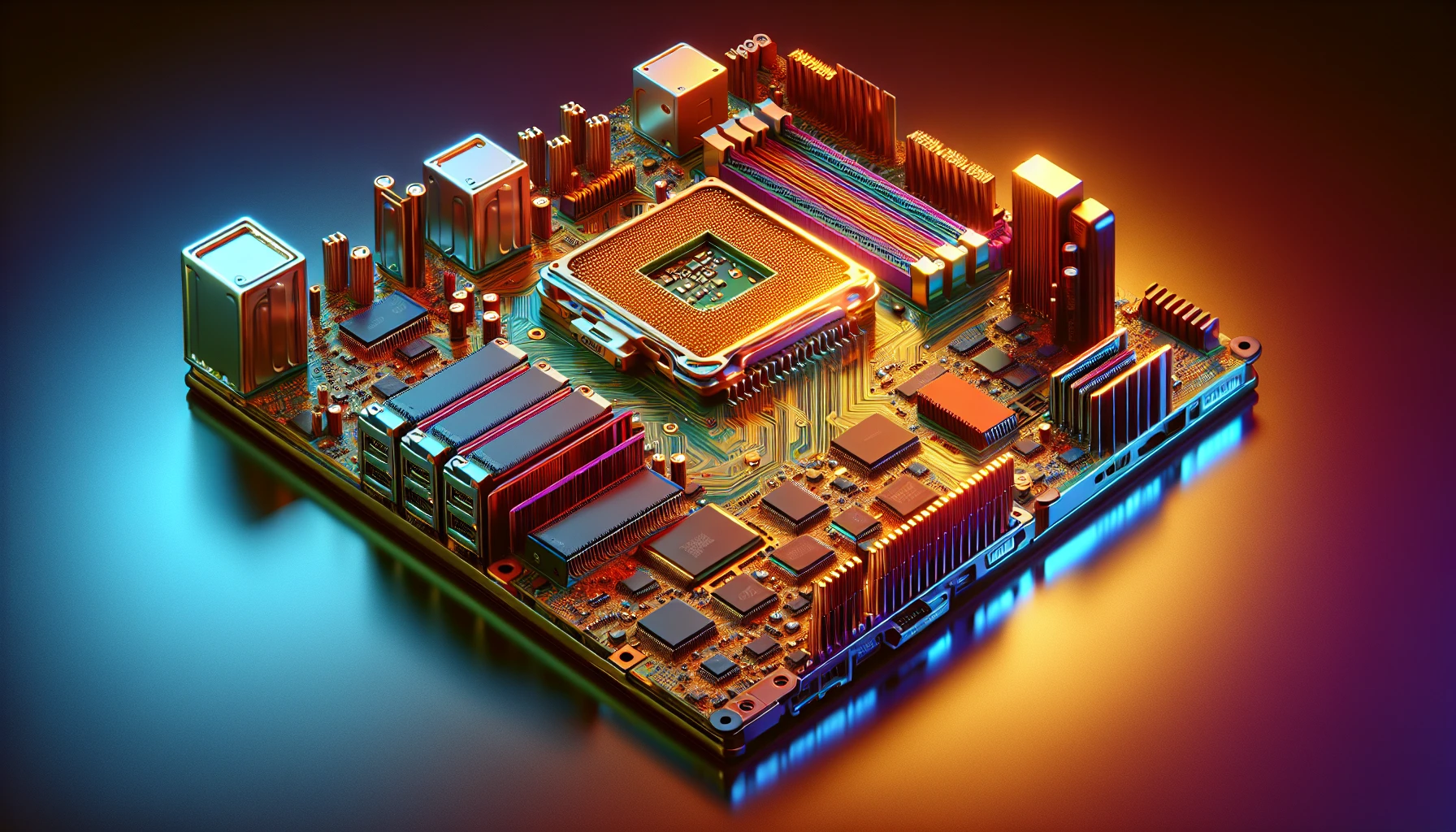
A PC comprises several vital elements, forming its capacity and efficiency. The central processing unit (CPU), memory, storage, input/output devices, and a command PC are these components. Each is essential in how the personal computer operates and functions correctly daily. These pieces could only render the device usable and efficient to use for many tasks that rely on computers, such as data processing or media consumption, with audio-visual equipment like monitors connected to the device.
Central Processing Unit (CPU)
The Central Processing Unit (CPU) is an essential part of a personal computer and can be thought of as its “brain.” This device executes instructions, performs calculations, processes the inputs it receives from various devices connected to the PC, and regulates how all these tasks are done to function correctly. The speed at which this unit retrieves data – or clock speed - plays a crucial role in how fast commands will be processed, resulting in improved overall performance for computers running with high-end CPU configurations like single-, dual-, quad-core processors and even more powerful ones such as hexa, octa, and deca cores. As technology advances, so do CPUs, granting users even better computing experiences.
Memory and Storage
The role of memory and storage in a personal computer is integral to its operation. RAM (Random Access Memory) functions as temporary storage, storing data and instructions that the computer can access rapidly; upgrading RAM enhances overall computing speed significantly. Hard drives or flash memory provide permanent filing capabilities for programs, files, and operating systems. At the same time, ROM (Read-Only Memory) holds information despite an absence of power since it’s nonvolatile, unlike volatile RAM, which requires electricity to maintain saved data.
Input and Output Devices
To use their computers efficiently, computer users must know the difference between input and output devices. Input hardware, such as keyboards, mice, microphones, scanners, etc., allows one to feed data into the machine. At the same time, display peripherals like monitors, speakers, or projectors enable them to view information generated. Software programs called device drivers ensure that both processes run smoothly on a computer system. So, knowing about this distinction is critical for using personal computers entirely.
PC Gaming and Entertainment

From basic games to immersive virtual reality experiences, computers have firmly established themselves in the gaming and entertainment world. These devices bring a vast range of possibilities that enhance our recreation time!
Popular PC Games
PC gaming has become increasingly popular in recent years, and it’s easy to see why. Popular PC titles such as Undertale, Apex Legends, Sid Meier’s Civilization, and Star Wars: Knights of the Old Republic have left their mark on the industry by providing captivating gameplay experiences with stunning graphics. These top 10 games all stand out for having high demand levels from players everywhere.
To accommodate this surge in popularity amongst gamers, platforms like Steam, GOG Epic Games Store Origin Battlenet UPlay, GamersGate, and Itchio offer a wide selection of titles that range from simple single-screen dots up through near-lifelike experiences, which makes playing them incredibly rewarding!
Streaming Services and Media Consumption
In 2021, U.S. adults consumed media for an average of 11.1 hours a day - this is 20% more than in 2011 - thanks to the immense capabilities of personal computers and technological advancements that have made them indispensable tools in streaming services and consuming various types of content such as gaming, social networks or digital downloads. The hardware inside PCs significantly affects their capacity, with powerful GPUs allowing smooth streams even when playing high-quality videos. At the same time, fast CPUs make the encoding process smoother, so users can enjoy better performance with no interruptions.
Connecting PCs with Other Devices
Personal computers can be linked to smartphones, tablets, and other devices or peripherals for optimized usability. This enables a smooth experience with the device being used.
Smartphones and Tablets
Connecting smartphones and tablets to a PC can be easily accomplished using USB cables, Wi-Fi, or Bluetooth connections. This increases convenience when performing various tasks, enabling users to easily access and transfer data between devices while syncing information seamlessly across both platforms.
Multiple software options facilitate the connection of PCs with other devices, such as Samsung Flow, AirDroid, Your Phone Companion, SHAREit Pushbullet, or Chrome Remote Desktop—ensuring secure linkages where one may even remotely control their computer from their smartphone to gain Enhanced capabilities without any hassle whatsoever.
The utility of personal computers is strengthened by this integration, allowing digital nomads more flexibility than ever before while still enabling them to keep track of work-related tasks on either device regardless of location - an invaluable advantage in today’s technology-driven world!
Peripherals and Accessories
Personal computers can be enhanced with peripherals and accessories, providing users with a tailored computing experience. These add-ons include gamepads, headphones, joysticks, microphones, MIDI keyboards, and mouse pads. Connecting such items to the computer system boosts performance levels while offering better gaming experiences for all who use them. By selecting the correct equipment, customers can see increased efficiency and convenience when using their devices. This includes items like WiFi or network adapters, which help connect networks quickly.
In contrast, serial adapters and parallel devices are designed specifically for communication interface cables used alongside monitor arms or USB speakers & docks, so you have access to more power supplies, too, not forgetting ergonomic mice that provide comfort throughout extended periods at your desk station!
Summary
Personal computers have the potential to revolutionize our daily lives by connecting with other devices and providing powerful gaming experiences and entertainment options. As technology advances rapidly, we all must stay informed to take advantage of these possibilities – otherwise, we’ll be left behind! PCs are crucial tools in this regard. From enhancing their capabilities through connections to outside devices or services, they prove invaluable when seeking both practical applications and leisure activities.
Frequently Asked Questions
What does PC stand for in slang?
People who are attentive not to offend any disadvantaged social group by their actions or words are said to be “politically correct” (PC).
What does "PC" stand for in the context of computing?
A personal computer, commonly called a PC, is typically designed for individual use in computing. This type of device offers its users excellent data processing and communication potential.
How have personal computers evolved?
The evolution of computers has been remarkable, with contemporary versions being much more compact and user-friendly compared to their bulky predecessors. Now a necessary part of our lives, these devices have become considerably more robust in power while remaining convenient for everyday use.