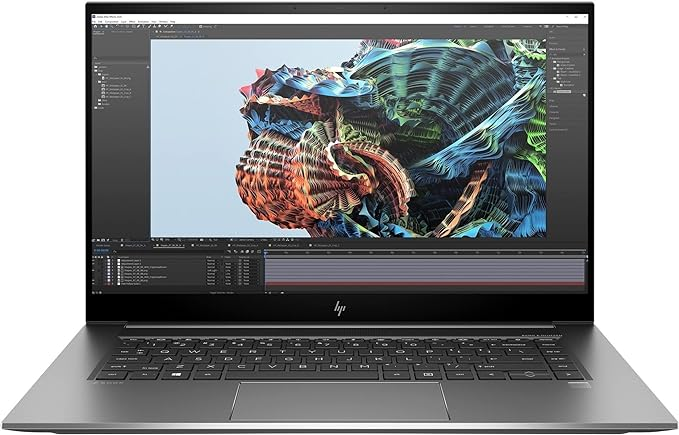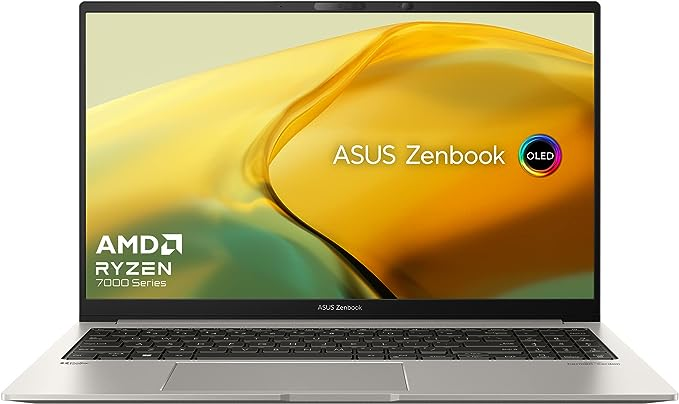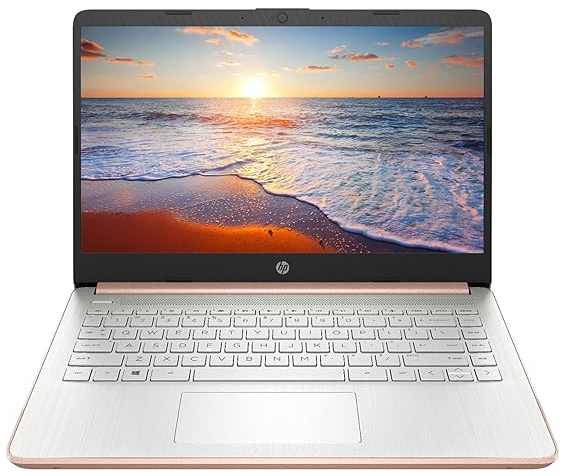7 Best Laptop For Video Editing of 2023-2024 - Ranked & Reviewed

Introduction
For professional video editors, the quest for the best laptop for video editing is paramount. The right laptop balances powerful performance, a high-quality display, and enough storage space to handle ultra-high-resolution footage. Whether it's the latest Apple MacBook Pro with its dedicated GPU or a gaming laptop that doubles as a creator laptop, the best video editing laptops offer a fusion of gaming laptops' graphics performance and the processing power necessary for video editing tasks.
Also Read: Best Video Editing Software.
What Are Laptops for Video Editing
Laptops for video editing are specialized mobile workstations designed to handle the demanding requirements of video work. They boast powerful components like the Intel Core i9 or NVIDIA GeForce RTX series that render videos efficiently. With features such as an OLED screen, dedicated graphics card, and expansive screen space, these laptops are crafted to meet the needs of video editors who require exceptional video editing performance on-the-go.
What Make Laptops Good for Video Editing
The best laptops for video editing are more than just portable computers; they are a desktop replacement for the video editor on the fly. Key features that make a laptop suitable for professional video editing include a dedicated GPU for faster graphics performance, an Intel Core i7 or higher for improved performance, and a high-resolution display for precise editing videos. Moreover, a great video editing laptop should offer ample storage space for video files, long battery life to support editing tasks without a constant power source, and enough ports, like an SD card slot, to connect to external displays and storage solutions.
Best laptops for video editing - Table Of Contents
| Number | Name | Image | Best For | Rating | Pricing |
|---|---|---|---|---|---|
| 1 | Dell XPS 17 9720 Laptop |  | Professional video editors, high-end processing | 4.9 | $2999 |
| 2 | Apple 2023 MacBook Pro Laptop M3 chip |  | Professional video editors, creative professionals | 4.8 | $1794 |
| 3 | Apple 2023 15" MacBook Air M2 |  | Casual video editing, portability | 4.6 | $1674 |
| 4 | HP ZBook Studio G9 16" Mobile Workstation | 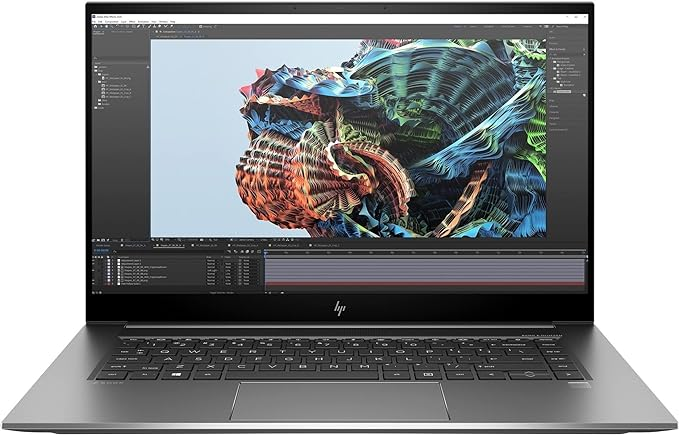 | Professional editors, 3D modeling | 4.5 | $1472 |
| 5 | ASUS Zenbook 15 OLED Laptop | 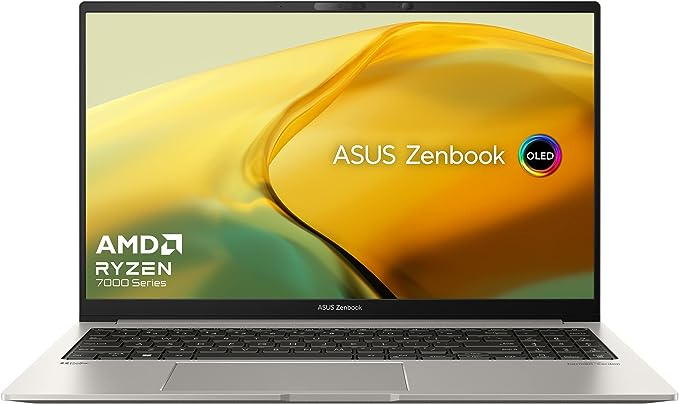 | 4K video editing, color grading | 4.4 | $1299 |
| 6 | Lenovo LOQ 15 Gaming Laptop RTX4060 |  | Gamers and video editors, fast rendering | 4.2 | $1149 |
| 7 | HP 17.3 Laptop 2023 | 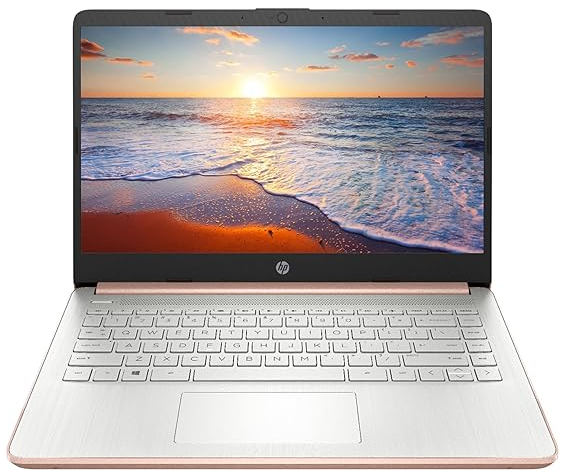 | Work and light video editing, office use | 4.0 | $839 |
Best laptops for video editing - In-Depth Reviews
Best laptop for video editing: Dell XPS 17 9720 Laptop
Introduction
The Dell XPS 17 9720 is a high-end laptop that is aimed at both creative professionals and power users who need a desktop replacement. This laptop packs a punch with its 12th Gen Intel Core i9 processor and NVIDIA GeForce RTX 3060 graphics card, wrapped up in a sleek Platinum Silver package.
Specifications
- Display: 17-inch FHD+ (1920 x 1200), 60Hz, non-touch, anti-glare, 500-nit, InfinityEdge
- Processor: 12th Gen Intel Core i9-12900HK (up to 5.00 GHz Turbo, 14 cores)
- Graphics: NVIDIA GeForce RTX 3060, 6 GB GDDR6
- Memory: 32 GB DDR5, 4800 MHz, dual-channel
- Storage: 1 TB M.2 PCIe NVMe SSD
- Operating System: Windows 11 Pro
- Connectivity: Intel Killer Wi-Fi 6
Pros
- Performance: The Intel Core i9-12900HK processor combined with the GeForce RTX 3060 GPU delivers strong performance for video editing, gaming, and other intensive tasks.
- Display: A large 17-inch screen with bright, crisp visuals aids in editing clarity and detail.
- Memory and Storage: Equipped with 32GB of RAM and a 1TB SSD, the XPS 17 provides plenty of space and speed for complex projects and multitasking.
- Build Quality: With its premium build and additional features like a backlit keyboard and fingerprint reader, the XPS 17 is both functional and stylish.
- Support: ProSupport Plus service is included until November 2025, offering peace of mind for long-term use.
Cons
- Portability: The large screen and powerful components make this more of a portable workstation than a light, easy-to-carry laptop.
- Battery Life: With the powerful CPU and GPU, users may experience shorter battery life compared to less powerful laptops.
- Price: The XPS 17 comes at a high cost, which might be a consideration for those on a budget.
Summary
The Dell XPS 17 9720 stands out as an excellent choice for a high-end laptop that excels in video editing and other graphics-intensive tasks. Its impressive specs and performance make it one of the best video editing laptops on the market, suited for video editors looking for a new, powerful machine. While it carries a higher price point, the investment is justified by its performance, build quality, and professional support package. With its potent combination of the latest Intel Core i9 CPU, dedicated NVIDIA graphics, and expansive storage and RAM, the XPS 17 is a solid choice for those who prefer working with powerful laptops capable of handling just about anything thrown at them.
2. Apple 2023 MacBook Pro Laptop M3 chip
Introduction
The Apple 2023 MacBook Pro with the M3 chip is designed to meet the high demands of creative professionals, especially video editors. This latest model in the MacBook Pro series is a testament to Apple's commitment to performance, display quality, and battery life. It's a premium choice for those who need a powerful laptop for video editing, offering a blend of performance and portability.
Specifications
- Processor: Apple M3 chip with 8-core CPU and 10-core GPU
- Display: 14.2-inch Liquid Retina XDR display
- Memory: 16GB Unified Memory
- Storage: 512GB SSD
- Battery Life: Up to 22 hours video playback
- Operating System: Mac OS
- Color: Space Gray
- Weight: 6.44 Pounds
Pros
- Performance: The M3 chip, with its 8-core CPU and 10-core GPU, delivers impressive performance, handling intensive video editing tasks and special effects smoothly.
- Display: The 14.2-inch Liquid Retina XDR display provides vibrant colors, exceptional brightness, and crisp detail, crucial for video editing.
- Battery Life: With up to 22 hours of video playback, it offers one of the longest battery lives among laptops, perfect for extended editing sessions.
- Portability: Despite its powerful hardware, the MacBook Pro remains portable and suitable for editors on the move.
- Apple Ecosystem: Seamless integration with other Apple devices and software like Final Cut Pro enhances the editing experience.
Cons
- Price: Priced at $1,794.99, it's on the higher end, making it a significant investment.
- Limited Ports: As with most Apple laptops, the port selection can be limited, potentially requiring adapters for additional connectivity.
- Storage Capacity: The 512GB SSD might be insufficient for professional editors with extensive video footage, necessitating external SSDs for additional storage.
Summary
The Apple 2023 MacBook Pro with the M3 chip is a top-tier laptop for video editing, offering a perfect combination of power, display quality, and battery life. It stands out for its Liquid Retina XDR display and the new M3 chip's capabilities, making it a great option for professional video editors who prefer working within the Apple ecosystem. The long battery life and excellent performance, along with the sleek design and build quality, make it a compelling choice, despite its higher price and some limitations in storage and port options. For those looking for the best performance in video editing and are ready to invest in top-notch technology, this MacBook Pro model is a solid choice.
3. Apple 2023 15" MacBook Air M2
Introduction
The 2023 Apple 15" MacBook Air M2 is a sleek, powerful laptop that caters to the needs of both creative professionals and everyday users. Its compact design, combined with the M2 chip's power, makes it a strong contender in the market for those who require a blend of portability and performance, especially for missions like video editing.
Specifications
- Display: 15.3-inch screen
- Processor: M2 chip with an 8-Core CPU
- Graphics: 10-Core GPU
- Memory: 16GB
- Storage: 512GB SSD
- Operating System: macOS 12 Monterey
- Color: Midnight
- CPU Frequency: 3.4 GHz
Pros
- Performance: The M2 chip provides excellent performance for video editing, with its 8-Core CPU and 10-Core GPU, making it suitable for handling demanding tasks.
- Display: The 15.3-inch screen offers ample space for video editing work, with sharp details and vibrant colors.
- Portability: The MacBook Air is known for its thin and light design, making it easily portable for users who need to work on the go.
- Storage and RAM: With 512GB of SSD storage and 16GB of memory, it strikes a good balance for most users, offering enough space and speed for a range of tasks.
- macOS Operating System: Offers smooth integration with other Apple devices and software, making it a great choice for those entrenched in the Apple ecosystem.
Cons
- Price: At $1,674.99, it is a significant investment, especially for users on a tighter budget.
- Integrated Graphics: While the 10-Core GPU is powerful, it may not match the performance of dedicated graphics cards found in some Windows laptops or higher-end MacBook models.
- Limited Upgradeability: As with most Apple computers, there's limited scope to upgrade components like RAM and storage post-purchase.
Summary
The 2023 Apple 15" MacBook Air M2, with its improved performance and larger screen, presents itself as a solid option for video editing and other intensive tasks. Its combination of powerful hardware, decent storage, and a high-quality display, all in a portable package, makes it appealing to a wide range of users, from creative professionals working with software like DaVinci Resolve to everyday users who value speed and efficiency. While its price point and integrated graphics might be a consideration for some, the MacBook Air M2 remains a top choice for those seeking the balance of performance, portability, and the seamless user experience of macOS.
4. HP ZBook Studio G9 16" Mobile Workstation
Introduction
The HP ZBook Studio G9 16" WQUXGA Mobile Workstation is a powerhouse laptop designed for professionals in video editing, graphic design, and other CPU-intensive tasks. It stands out in the realm of best video editing laptops, offering a balance between performance and portability.
Specifications
- Screen Size: 16 Inches WQUXGA Display
- CPU Model: Intel Core i7-12700H 2.3GHz
- RAM: 16GB
- Storage: 512GB SSD
- Graphics: NVIDIA GeForce RTX A1000 4GB, Dedicated
- Operating System: Windows 10 Pro (with free upgrade to Windows 11)
- Weight: 6.25 Pounds
- Connectivity: Wi-Fi, USB ports
- Other Features: Wolf Pro Security Edition
Pros
- High-Performance CPU: Equipped with an Intel Core i7 processor, it provides fast processing speeds necessary for video editing and other demanding applications.
- Quality Graphics: The NVIDIA GeForce RTX A1000 graphics card ensures excellent video rendering and supports demanding graphics tasks.
- Large, High-Resolution Screen: The 16-inch display offers ample screen real estate and high resolution for precise video editing work.
- Portable Design: Despite its powerful components, it maintains a relatively light weight at 6.25 pounds, making it suitable for mobile professionals.
- Storage and Memory: A combination of 512GB SSD and 16GB RAM ensures quick access to files and smooth multitasking.
- Security: Comes with Wolf Pro Security Edition, adding an extra layer of security for professional work.
- Connectivity Options: Multiple USB ports and Wi-Fi connectivity facilitate easy connection to peripherals and the internet.
Cons
- Price: While currently available at a significant discount, the original list price might be steep for some budgets.
- Battery Life: The high-powered components may lead to a shorter battery life, a common issue among high-performance laptops.
- Limited RAM for Some Users: While 16GB RAM is sufficient for many tasks, advanced video editing might benefit from more memory.
Summary
The HP ZBook Studio G9 is an excellent choice for video editing professionals and content creators seeking a laptop with robust performance capabilities. Its combination of a high-performance CPU, dedicated graphics, and a large screen makes it a top contender among the best video editing laptops, especially for those who need a portable workstation. While its price and battery life might be considerations for some, its current discount offers great value for its specifications and features. The ZBook Studio G9 proves to be a solid investment for those requiring a powerful, reliable, and secure laptop for video editing and other intensive tasks.
5. ASUS Zenbook 15 OLED Laptop
Introduction
The ASUS Zenbook 15 OLED Laptop emerges as a compelling choice for video editing enthusiasts and professionals alike. Equipped with a stunning OLED display and powerful AMD Ryzen 7 processor, it's designed to cater to the demanding needs of video editing, offering a blend of performance, display quality, and portability.
Specifications
- Display: 15.6-inch 2.8K (2880 x 1800) OLED NanoEdge, Dolby Vision certified, PANTONE Validated.
- Processor: AMD Ryzen 7 7735U Mobile Processor (8-core/16-thread, up to 4.8 GHz max boost).
- Graphics: AMD Radeon Graphics.
- Memory: 32GB LPDDR5 on board RAM.
- Storage: 1TB M.2 NVMe PCIe 4.0 SSD.
- Operating System: Windows 11 Home.
- Other Features: 120Hz refresh rate, 550nits HDR peak brightness, integrated Dolby audio.
Pros
- Stellar Display: The laptop's OLED technology, paired with its 2.8K resolution and Dolby Vision certification, ensures exceptional color accuracy and visual clarity, essential for video editing.
- High Performance: Powered by AMD Ryzen 7, it can handle complex video editing tasks, including rendering and encoding efficiently.
- Fast Storage and Memory: The combination of a 1TB SSD and 32GB RAM means quick access to files and smooth multitasking.
- Portability: Its sleek design and manageable size make it suitable for both a stationary setup and on-the-go editing tasks.
- Refresh Rate: A 120Hz refresh rate with a 0.2ms response time makes for smooth video playback and quick screen response, enhancing the editing experience.
Cons
- Battery Life: As with most powerful laptops, especially those with OLED screens, battery life can be a concern for users needing long hours of unplugged work.
- No Dedicated GPU: While the AMD Radeon Graphics are capable, they might fall short for ultra-high-definition video editing compared to laptops with dedicated NVIDIA RTX or similar GPUs.
Summary
The ASUS Zenbook 15 OLED stands out in the realm of best video editing laptops, particularly for those prioritizing display quality and processing power. It’s an excellent choice for tasks ranging from basic video editing to more complex projects, thanks to its high-quality screen and robust performance capabilities. Although it may not be the only printer you need for 4K or 8K video editing, its combination of features and pricing makes it a valuable tool for both professionals and hobbyists in the video editing world.
6. Lenovo LOQ 15 Gaming Laptop RTX4060
Introduction
The Lenovo LOQ 15 Gaming Laptop, with its advanced NVIDIA RTX graphics and AMD Ryzen 7 processor, stands out as a versatile and powerful device. Although primarily marketed as a gaming laptop, its high-performance components and display capabilities make it an excellent choice for video editing tasks as well.
Specifications
- CPU: AMD Ryzen 7 7840HS (8C / 16T, 3.8 / 5.1GHz, 8MB L2 / 16MB L3).
- Graphics: NVIDIA GeForce RTX 4060 Graphics with 8GB GDDR6 dedicated video memory.
- Display: 15.6" FHD (1920x1080), 350nits anti-glare IPS, 144Hz with G-SYNC and FreeSync.
- RAM: 32GB DDR5.
- Storage: 1TB PCIe SSD, with dual M.2 slots.
- Operating System: Windows 11 Home.
- Connectivity: Wi-Fi 6, USB Type-C.
- Other Features: Backlit keyboard, FHD webcam, HDMI cable included, enhanced thermal cooling technology.
Pros
- Powerful Performance: The combination of AMD Ryzen 7 and NVIDIA RTX 4060 ensures smooth video editing, even for demanding tasks like 4K editing or 3D rendering.
- High-Quality Display: The FHD IPS display with a high refresh rate of 144Hz, G-SYNC, and FreeSync support offers crisp, smooth visuals, essential for precise video editing.
- Ample Memory and Storage: With 32GB RAM and a 1TB SSD, it provides ample space and speed for handling large video files and multitasking.
- Gaming-Grade Graphics: The RTX 4060 graphics card also caters well to gaming needs, making this laptop a dual-purpose machine for work and play.
- Connectivity and Extras: Features like Wi-Fi 6, multiple USB ports, and a backlit keyboard enhance usability and convenience.
Cons
- Battery Life: As with many gaming laptops, battery life might be shorter, especially when running intensive video editing software or games.
- Bulkier Design: It may be heavier and thicker compared to ultrabook-style laptops, which could impact portability.
- Fan Noise: Under heavy usage, the cooling fans might get loud, a common trait in gaming laptops.
Summary
The Lenovo LOQ 15 Gaming Laptop is more than just a gaming device; it's a capable workstation for video editing enthusiasts and professionals. Its robust processing power, excellent display quality, and substantial memory and storage make it a top contender in the realm of best video editing laptops. While it does have some limitations typical of gaming laptops, like shorter battery life and potential fan noise, its strengths in performance and display technology offer significant value, especially considering its price point compared to other high-end laptops. This laptop is a solid investment for those who need a powerful, versatile device for both video editing and gaming.
7. HP 17.3 Laptop 2023
Introduction
The HP 17.3 Laptop, touted as the best laptop for working in 2023, combines a large screen with robust performance capabilities. It's particularly suitable for video editing tasks, where screen real estate and processor speed play a crucial role. This Windows laptop is a blend of functionality and efficiency, making it a strong contender in the realm of video editing laptops.
Specifications
- Display: 17.3-inch FHD Display, 1920 x 1080 resolution.
- Processor: Intel Core i5 1335U, up to 4.6GHz.
- Graphics: Integrated Intel Iris Xe Graphics.
- RAM: 32GB DDR4.
- Storage: 1TB SSD.
- Operating System: Windows 11 Home.
- Other Features: Wi-Fi 6, backlit keyboard, 12MB L3 cache.
Pros
- Large Display: The 17.3-inch HD screen offers ample space for video editing, providing an immersive multimedia experience.
- Powerful Processor: The Intel Core i5 processor, with its high clock speed, is well-suited for demanding tasks like video editing and multitasking.
- Ample Storage and RAM: With 32GB RAM and a 1TB SSD, it offers fast boot times, efficient data access, and considerable space for large video files.
- Integrated Graphics: Intel Iris Xe Graphics provide smooth streaming and decent performance for basic video editing tasks.
- Connectivity: Equipped with Wi-Fi 6 and Bluetooth for reliable wireless connectivity.
- Operating System: Windows 11 Home adds a layer of security with fast boot times and improved responsiveness.
Cons
- Integrated Graphics: For more advanced video editing tasks, the integrated Intel Iris Xe Graphics might fall short compared to laptops with dedicated GPUs.
- Size and Portability: Given its big screen size, it's less portable compared to smaller laptops.
- Battery Life: As with most large screen and high-performance laptops, battery life may be shorter, especially when running intensive video editing software.
Summary
The HP 17.3 Laptop is an excellent option for video editors seeking a large screen and capable performance at a relatively affordable price point. Its combination of a fast processor, substantial RAM, and sizeable storage makes it well-suited for a range of editing tasks. While it may not be the best choice for editors who require high-end graphics or extreme portability, its overall package of performance, screen size, and cost makes it a valuable tool for both professional and amateur video editors.
Buyer Guide - How to Choose the Best Laptop for Video Editing
When scouring the market for the best video editing laptop, certain criteria must guide your decision. The ideal laptop for video editing combines a high-resolution display, long battery life, and powerful components, among other features.
Powerful Laptop Specifications
Look for a powerful CPU like the Intel Core i9 or AMD Ryzen, capable of handling intensive tasks such as rendering and color grading. A robust GPU, such as the NVIDIA GeForce RTX or AMD Radeon, is crucial for processing video content and effects with ease. The best laptops for video often feature discrete GPUs for better graphics performance.
High-Quality Display for Editing Work
An OLED screen or Liquid Retina XDR display ensures crisp detail and high color accuracy, essential for editing videos. Look for laptops with larger screens, preferably a 16-inch or bigger, with HDR support and a high refresh rate. The display should cover a wide color gamut like DCI-P3 for professional video editing.
Fast SSD Storage and RAM
Fast SSD storage, at least a 512GB SSD, is necessary for quick access to video files and smooth operation of video editing software like Adobe Premiere Pro or DaVinci Resolve. Consider laptops with the ability to upgrade storage or those with options for external SSDs. RAM is equally important, with 32GB being a solid choice for more demanding video editing tasks.
Long Battery Life and Port Selection
Long battery life is vital for editors on the move. A laptop that can last eight hours or more will save valuable time searching for power outlets. Adequate port selection, including USB-C ports, HDMI 2.1, SD card readers, and Thunderbolt, will allow you to connect an array of devices from external monitors to high-speed storage solutions.
Portability Without Compromising Performance
A portable laptop with light weight and a comfortable keyboard will be a boon for editors who travel. However, ensure this doesn't come at the cost of performance. The best Windows laptop for video editing should have a balance between portability and powerful components.
Operating System and Software Compatibility
The choice between Windows laptops and Apple laptops often boils down to the operating system and software preference. Apple's MacBook Air and MacBook Pro offer seamless integration with the Apple ecosystem and software like Final Cut Pro, while Windows laptops are versatile and often compatible with a wider range of software.
Budget Considerations
Price points vary significantly, from the best budget laptop for casual video editors to high-end laptop choices for professionals. Assess how much money you're willing to spend and what specifications are non-negotiable for your video editing work. Sometimes, a mid-range laptop can offer impressive performance without the high price tag of premium models.
In summary, when choosing the best laptop for video editing, consider a potent combination of a powerful CPU and GPU, a high-quality display, sufficient fast SSD storage and RAM, port selection, and a balance between battery life and portability. Whether you're looking for a gaming laptop that doubles as an editing powerhouse or a dedicated video editing workhorse, ensure it aligns with your specific needs and professional requirements.
Conclusion
In the quest for the best video editing laptop, creative professionals are faced with an array of choices, from the Apple MacBook Pro with its M2 Max chip and vibrant Liquid Retina XDR display to the gaming-focused Razer Blade 18, packed with NVIDIA GeForce RTX 4070 for cutting-edge graphics performance. Also Read: 4070 ti vs 3080. A top-tier video editing laptop should boast a high-quality OLED display for color accuracy, a powerful CPU like the Intel Core i9 or AMD Ryzen, and GPU power to render videos efficiently. The best laptops for video editing merge these with a large screen, ample fast SSD storage, and a battery life that supports extensive research and long hours of editing. Models like the Dell Precision and HP ZBook Studio emerge as solid contenders, offering both Windows laptop flexibility and the specs to handle everything from lower resolution footage to ultra high-resolution video files.
FAQs
What makes a great display for video editing laptops?
A great display for video editing should have a high resolution, such as 2.8K or 4K, support for wide color gamuts like DCI-P3, and HDR support for editing high-resolution footage. OLED screens are preferred for their color accuracy and contrast.
How much storage do I need in a laptop for video editing?
For video editing, a solid state drive (SSD) with at least 1TB is recommended due to the large size of video files. Consider laptops with options for additional external SSDs for even more storage.
Are gaming laptops good for video editing?
Gaming laptops are often suitable for video editing as they have powerful GPUs like NVIDIA RTX or AMD Radeon cards, which are essential for handling intensive video editing tasks and visual effects with good performance.
What is the importance of a dedicated GPU in a video editing laptop?
A dedicated GPU, such as NVIDIA GeForce or AMD Radeon, offers discrete GPU cores for rendering and can drastically improve the speed and efficiency of video editing, especially for tasks like color grading or working with special effects.
Can I use Apple MacBook Air for video editing?
While the Apple MacBook Air, especially the newer models with the Apple M2 chip, can handle video editing, they may struggle with more intensive tasks due to their limited GPU power compared to the Apple MacBook Pro series.
What's the difference between Intel Core i7 and i9 in video editing laptops?
The Intel Core i9 processor typically offers more cores and threads than an i7, providing faster performance and better multitasking capabilities, which can be crucial for professional video editors handling complex projects.
How much RAM do I need for video editing?
For professional video editing, 32GB of RAM is considered a baseline to handle demanding software like Adobe Premiere Pro smoothly. However, 16GB may suffice for editing less complex or lower resolution footage.