10 Best Laptops of 2023 | High-end & Friendly Budget

Ah, the world of laptops. It's vast, enticing, and just a tad bit overwhelming, don't you think? Remember when buying a laptop was as simple as choosing between a Mac or a Windows machine? Times have surely changed. Let's dive right into what makes a laptop the "best" for you.
Understanding Your Needs
Before even glancing at the shiny store displays, it's essential to look inwards. What do you really need?
Professional vs. Personal Use
Are you a corporate warrior churning out Excel sheets, or perhaps a digital nomad looking to edit your latest travel vlog? A student, a gamer, a writer, or all of the above? Knowing the purpose of your laptop is half the battle. Think of it like shoes: You wouldn’t wear heels to a marathon, right?
Budget Considerations
Everyone has a number. It might be a soft limit or a hard ceiling. But remember, costlier doesn't always mean better. Sometimes it just means... more features you might not use.
Key Features to Look Out For
Specifications can be confusing. But fear not! Here's the lowdown on what you should focus on:
Processor & Performance
In the world of laptops, think of the processor as the heart. You wouldn't want a weak heart for a race, would you? Look for names like Intel's i7 or i9, or AMD's Ryzen series.
RAM & Storage
Imagine RAM as your working desk space. The bigger it is, the more tasks you can handle simultaneously. 16GB is a good start. For storage, SSDs (Solid State Drives) are the way to go. They’re like the express elevators of the laptop world.
Graphics & Display
For gamers and graphic designers, a dedicated GPU (Graphics Processing Unit) is your best buddy. As for display, consider resolution, brightness, and color accuracy.
Battery Life
Ever been in the middle of a crucial task, only to have your laptop give up on you? Not fun. Always aim for a laptop that promises solid battery life.
Top Laptops in 2023
High-Performance Laptops
| Apple MacBook Pro (16 inch) --------------------- Best Overall | ASUS ROG Zephyrus (14 inch) --------------------- Best Video Editing | Lenovo ThinkPad X1 (15.6 inch) --------------------- Best Multitasking | ASUS ROG Strix Scar (17.3 inch) --------------------- Best For Gaming | LG Gram (17 inch) --------------------- Best Battery Life |
 |  |  |  |  |
Pros: - High performance - Superior display- Premium build | Pros: - Powerful hardware - Customizable RGB- Cooling system | Pros: - Durable build - Great keyboard- battery life | Pros: - performance - refresh rate | Pros: - Lightweight - battery life |
Cons: - Expensive | Cons: - Heavy | Cons: - Expensive | Cons: - Pricey | Cons: - GPU performance |
| amazon 1784$ | amazon 1049$ | amazon 2189$ | amazon 2749$ | amazon 1179$ |
Budget-Friendly Laptops
| Acer Aspire 5 (15.6 inch) --------------------- Best Overall | Microsoft Surface 4 (13.5 inch) --------------------- Best For students | Dell Inspiron 14 5000 (14 inch) --------------------- Best Everyday use | ASUS Zenbook (15.6 inch) --------------------- Best Portable | Lenovo ThinkPad E14 (14 inch) --------------------- Best For Security |
 |  | 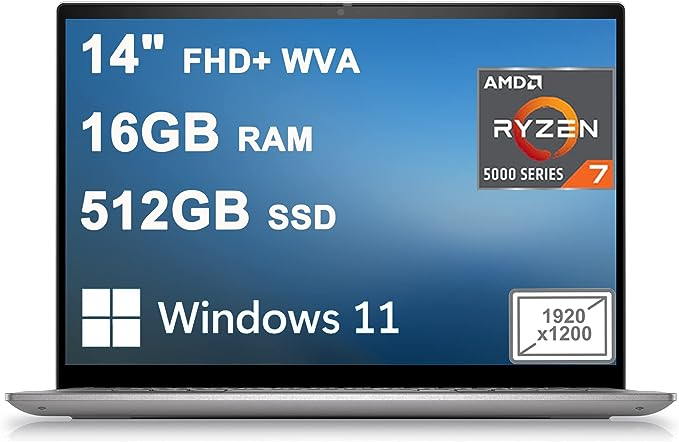 | 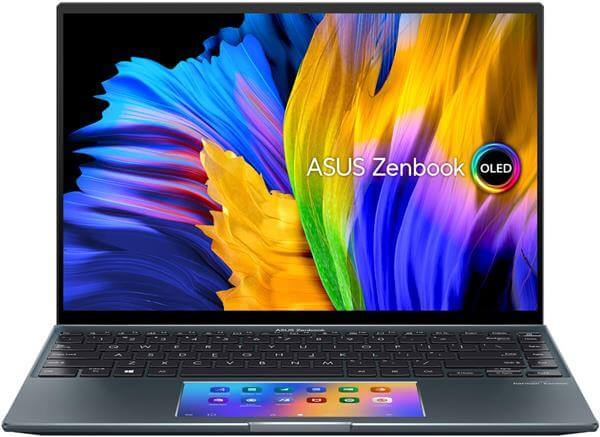 |  |
Pros: - Affordable price - good performance- Multiple ports | Pros: - Excellent display - performance- battery life | Pros: - Versatile 2-in-1 - performance- battery life | Pros: - Sleek design - Solid performance - battery life | Pros: - performance - Affordable - Great keyboard |
Cons: - Mediocre display | Cons: - port selection | Cons: - Average display | Cons: - port options | Cons: - battery life |
| amazon 499$ | amazon 709$ | amazon 659$ | amazon 799$ | amazon 699$ |
Making the Right Choice
We're almost there. Just a couple of last-minute pro-tips:
Consider Future-Proofing
You wouldn't buy a car without considering its longevity. Why should laptops be any different?
Think About the Ecosystem
Macs play well with iPhones. Some laptops gel better with specific software. It's all about harmony, folks!
Conclusion
Choosing the best laptop is a blend of understanding your needs, knowing what's out there, and a dash of gut feeling. Happy hunting!
FAQs
- Is it better to buy a laptop online or in-store?
Both have their perks. Online for reviews and deals; in-store to get a physical feel. - How often should I replace my laptop?
On average, every 3-5 years. But if it ain’t broke, don’t fix it! - Do I need antivirus software for my laptop?
Always better to be safe than sorry. Especially if you're on Windows. - How can I increase my laptop's lifespan?
Regular updates, clean the vents, and avoid dropping it (obviously!). - Are extended warranties worth it?
It depends on how accident-prone or tech-savvy you are. Always read the fine print!
Related Articles:
Affiliate Disclosure:
I earn from qualifying purchases. This means that when you click on certain links on our website and purchase through Amazon, we may receive a small commission at no additional cost.