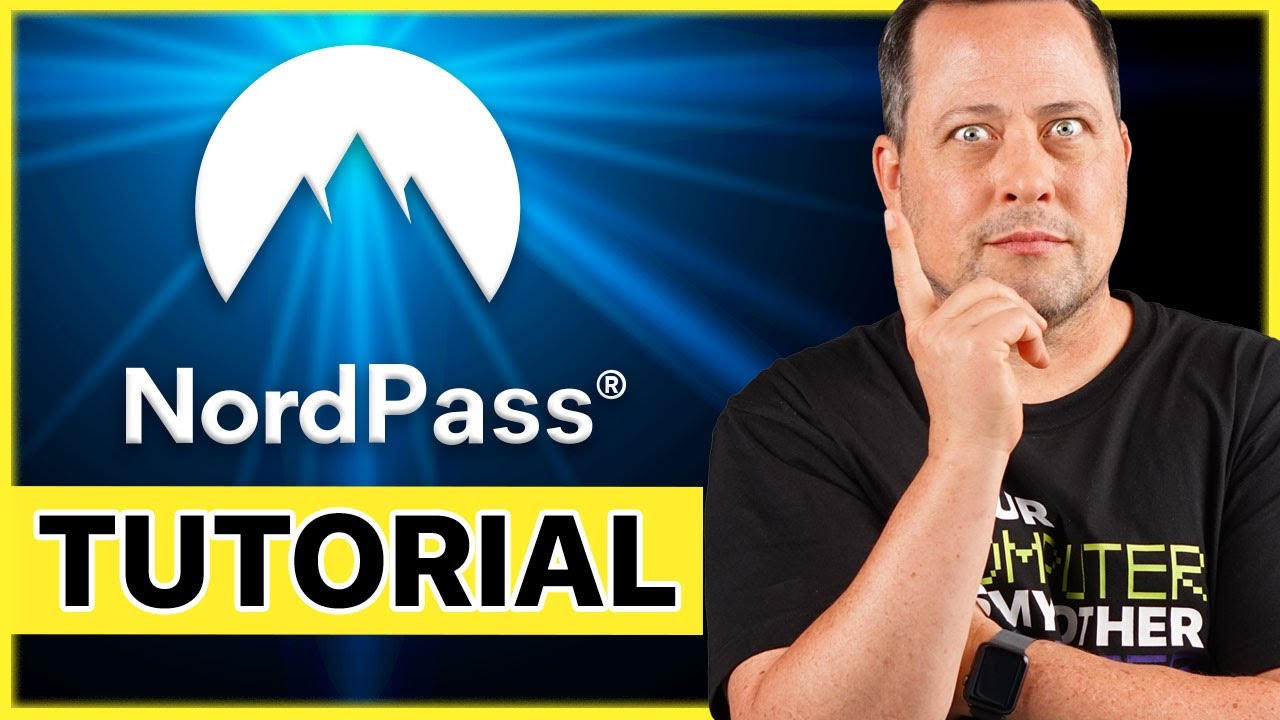best password managers

Introduction
What is a Password Manager?
In the digital world, where we constantly juggle dozens of online accounts, remembering every password is an uphill battle. This is where a password manager steps in. It's software that securely stores and manages the passwords for all your online accounts. No more "forgot password" clicks!
Why Do You Need a Password Manager?
Let's be honest. How often have you reused passwords across accounts or opted for the good old "123456" for convenience? Quite a few times. This is a considerable risk. The compromise of one account can leave all your others vulnerable. Here, a password manager helps you create, store, and manage strong, unique passwords for your online accounts, enhancing digital security.
The Basics of Choosing a Password Manager
Every password manager offers something different. So, let's explore some key aspects to consider while choosing one.
Security
Encryption
The cornerstone of a good password manager is its encryption standard. Look for one that uses AES-256-bit encryption, a worldwide military-grade encryption standard.
Two-Factor Authentication
Two-factor authentication (2FA) provides an added layer of security. It requires you to provide two types of identification, making it harder for potential intruders to access your data.
User Experience
Interface
Your password manager should have an intuitive, easy-to-navigate interface. After all, what good is a tool if you need help finding your way around it?
Platform Compatibility
Do you jump between Windows at work and Mac at home? Or are you an Android enthusiast while your partner is an Apple devotee? Your password manager should work smoothly across different platforms and devices.
Features
Auto-fill
The best password managers have an auto-fill feature. This can automatically input your username and password on sites you visit, saving you the hassle of typing them in every time.
Password Sharing
Do you share streaming service accounts with family members? Or perhaps, business accounts with colleagues? Some password managers offer secure password sharing, allowing you to share access without revealing your password.
The Top Password Managers of 2023
Now let's dive into the top five password managers available in 2023.
1. NordPass:

NordPass is a password manager designed to enhance online security and protect personal information. It offers a range of features and benefits that make it a popular choice among users. Here are some key advantages of using NordPass:
Benefits of NordPass:
- Enhanced Security:
NordPass utilizes end-to-end encryption to ensure the safety of your passwords. With strong encryption measures in place, your passwords are protected from unauthorized access or hacking attempts. - Privacy-Focused:
NordPass has a strict no-logs policy, meaning it doesn't track or store your data. Your information remains private, giving you peace of mind while using the password manager. - User-Friendly Interface:
NordPass offers a user-friendly interface that is easy to navigate. Whether you're tech-savvy or new to password managers, NordPass provides a seamless experience for managing and organizing your passwords - Strong Password Generation:
NordPass enables you to generate strong, unique passwords for all your accounts. This feature helps protect against hackers and unauthorized access, enhancing your overall online security - Time-Saving Autofill:
NordPass allows you to save and autofill your passwords, making the login process quick and convenient. You can save time and effort when accessing websites and apps, improving productivity.
Summary:
NordPass is a highly effective password manager that offers numerous benefits for users seeking improved online security. With its emphasis on privacy, end-to-end encryption, and user-friendly interface, NordPass provides a secure and convenient solution for organizing and protecting passwords. Its vital password generation feature and time-saving autofill capability enhance the user experience. You can use NordPass as a reliable option to save your passwords and improve your overall online security.
You can check out the product through this link (to get a discount): VISIT NORDPASS HERE.
https://try.passpack.com/dgcntzgurfgp
https://1password.grsm.io/kafvexvmwity
Conclusion
Choosing the best password manager comes down to your individual needs and preferences. There's a password manager, whether you value advanced features, user experience, or absolute control over your data. The important thing is to use one because, in today's digital age, protecting your online identity is a must!
FAQs
- Why can't I use the password manager built into my browser?
While convenient, browser-based password managers often lack advanced security features such as 2FA and encryption. - Can I trust password managers with all my passwords?
Yes. Reputable password managers use high-level encryption and other security measures to protect your data. - What happens if I forget the master password?
Most password managers don't store your master password, so it can't be retrieved. You'll have to reset your account, losing all stored data. - Can password managers be hacked?
No system is completely invulnerable. However, reputable password managers use advanced security protocols to minimize the risk. - Are paid password managers worth it?
If you value advanced features like password sharing, priority support, or VPN services, then paid password managers can be worth the investment.