Top Picks for 2023: The Best PC Cases for Your Build

When searching for the perfect PC case to house your components and enhance the performance, cooling abilities, and overall look of your rig, there are a variety of mid-tower, full-tower, or compact cases available. To ensure you select the right one, we will explore some innovative designs and essential features while providing expert advice on what makes up the best PC cases. Let’s start our journey today!
Key Takeaways
- Choose the best PC case for your build based on size, form factor, noise level, and cooling efficiency.
- Consider expansion slots and drive bays to plan for future upgrades.
- Review expert opinions and compare air cooling vs liquid cooling costs & performance.
Top Contenders for Best Mid Tower PC Case

The mid-tower is the top pick for most of them when choosing a PC case. It provides space to fit components while retaining its small size and shape, making it great for experienced PC builders who desire performance in an affordable package. To give you insight into the various options available, we will compare some of the best mid towers based on airflow, affordability, and overall effectiveness.
This type's versatility makes Mid Towers quite popular among PC users as they offer enough capacity to accommodate many kinds of parts without compromising their structure or profile, making sure your build looks seamless while also giving room for upgradation when desired by keeping adequate space between each component!
The Mid Tower Marvel: Lian Li's Latest

The Lancool III RBG, from Lian Li, is the perfect solution for those looking to upgrade their mid-tower PC case. It features generous internal space capable of housing both components and motherboards, all with sleek, elegant tempered glass panels enabling excellent visuals and innovative cable management solutions. On top of this, it also includes a movable front IO, additional USB ports, and an RGB controller (for extra cost). Despite somewhat noisy fans and CPU thermals that didn’t quite meet expectations for such a mesh-fronted product containing three 140mm spinners, its relatively higher price point ensures you get something truly amazing in terms of quality and performance when choosing this mid-tower PC case option!
The Budget-Friendly Champion

For gamers on a budget seeking affordability, the Phanteks Eclipse G360A is an ideal option. This mid-tower PC case offers remarkable value without sacrificing performance or features. The stylish 18.3 x 7.87 x 17.9 inches (HxWxD) enclosure enables the installation of extended ATX motherboards and can house larger 360 radiators at both its top and front parts. It also includes one additional RGB fan to enhance control and lower noise output through PWM used for improved efficiency purposes, too!
The Airflow King
The NZXT H7 Flow is a mid-tower PC case that stands out for its exemplary airflow capabilities. With an optimal balance between performance and price, this model has earned itself plenty of respect from those who desire top-tier temperatures in their systems without needing RGB lighting fixtures or steep costs. Aside from superior cooling experiences, users can also look forward to good cable management thanks to the perforated front panel design on every iteration. With MSRP sitting at just $130 – it’s clear why this one reigns supreme amongst mid-tower cases when we consider what you get versus how much you’re paying!
Leading Full Tower PC Cases for Maximum Expansion
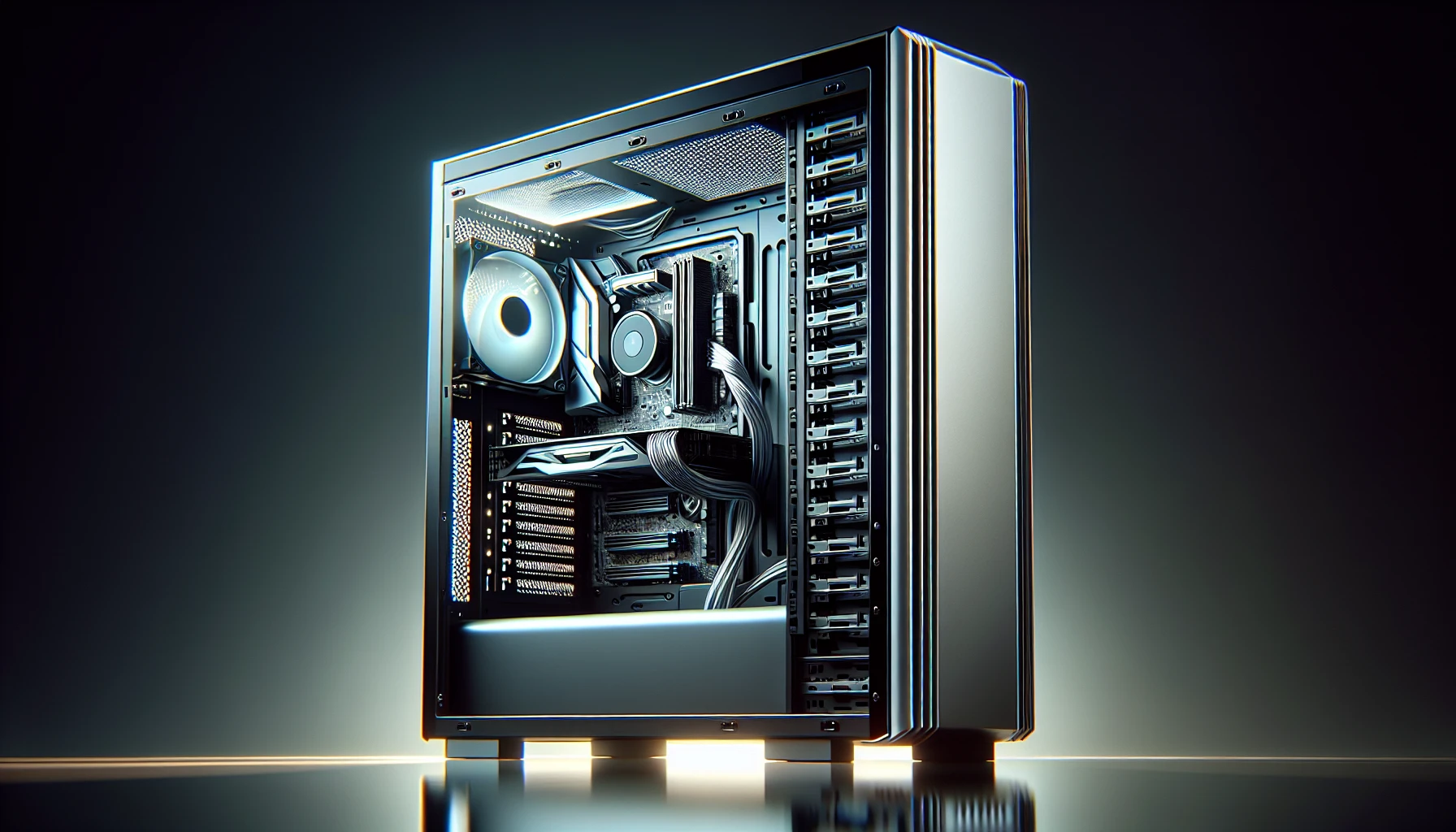
PC cases of complete tower variety offer maximum space for expansion possibilities. The extended ATX form factor and extensive room allow one to include numerous graphics cards, PC components, and even cooling solutions in these capacious towers.
When considering top models of this type of case specifically from an angle focused on their capacity for growth, storage size potentials, and thermal efficiency - it’s paramount to assess all aspects properly before settling on a decision.
The Corsair Obsidian Series Standout
The Corsair 5000D PC case is a full tower model with an impressive size of 27.3” x 12.1” x 27.3” (length x width x height) and promises plenty of space to accommodate two systems as well as numerous hard drives. This high-end unit features a unique triple-chamber design, spacious French door-styled compartments, integrated telescoping radiator trays, and vibrant RGB-lit front panel I/O with intelligent lighting control abilities - all at the hefty price tag of $500+. As such, it’s no surprise why this spectacular machine has gained significant traction in customizing your PC build!
The E-ATX Excellence
The Win Airforce is a great PC case for building an E-ATX full-tower computer. It features substantial internal space, allowing ample room to air cool components with ATX form factor Power Supplies up to 255 mm in length that can be mounted on the bottom. This vibrant and exciting model offers maximum performance when constructing PCs, granting users plenty of room inside their rig!
Compact Cases for Small Form Factor Builds

Small form factor PC builds are becoming increasingly popular, as their mini size and portability allow users to take advantage of limited space or even transport the system. To help with your next Mini ITX or Micro ATX build, we’ve assembled a selection of top-performing compact cases with great design. To reliable performance.
Mini ITX Masterpiece
The PC-O11 Air Mini, from Lian Li, is an ideal choice for anyone looking to build a powerful yet compact mini ITX computer. Offering exceptional value at $130, this case offers attractive wood accents and incredible airflow courtesy of its mesh panels. Flexibility comes into play with an adjustable spine that allows you to control cooling or expand GPU space. With these features combined in such a small form factor, it’s no wonder why the PC-O11 Air Mini has become so popular among those building their own PCs!
Micro ATX All-Star
For PC enthusiasts looking for a top-tier Micro ATX case, the ASUS Prime AP201 is an ideal choice. This casing offers great performance and motherboards compatible with various motherboard setup sizes. It also provides plenty of space to store components, making it perfect for compact builds that need efficient cooling capabilities without compromising on quality.
The Cooler Master MasterBox Q300L deserves consideration due to its remarkable value and excellent output capacity, not forgetting roominess when dealing with Computer parts either! Both these PC cases are amazing investments given their compatibility across different systems and features, allowing users to build high-end configurations while using minimal space regardless if they’re running micro ATX or regular-size board setups.
Innovative Designs in PC Case Engineering
PC cases have recently evolved by incorporating stylish designs combined with effective cooling systems, integrating natural materials for an improved aesthetic. This marriage between form and function is a driving factor behind modern PC case engineering.
Wood Meets Tech: Fractal Design North
Fractal Design North creates a PC case with an eye-catching wooden front panel in walnut or oak that gives off a mid-century modern look. Featuring acceptable mesh ventilation and full frontal access for the best airflow possible, this stylish yet high-performing design can be purchased for $130. Its unparalleled blend of aesthetics and performance makes Fractal Design North’s PC cases unique in terms of PC case designs.
The Art of Cooling: Case Makers Innovate
Modern advancements in cooling technology are becoming essential due to the amount of heat produced by PC components. This section will explore recent breakthroughs such as AI-controlled gaming avatars and modern solutions like solid state, water, and microchannel cooling.
These improvements combined with more effective power delivery systems plus incorporating vapor chambers transform how our PCs stay efficient while maintaining a cool temperature.
The Essentials: USB Ports and Connectivity
When building a PC, USB ports and other connectivity features are essential components that allow connection of external devices. It is important to know the types available on PC cases, ranging from their performance level to how many will be needed for your computer system requirements. By understanding this information, you can ensure all connections run smoothly with fewer issues.
Five USB Ports Front Panel Feature
Choosing the right PC case to accommodate your computing needs is important. The Corsair C70, Fractal Design Define 7, and Cooler Master Mastercase H500 all boast a wide variety of USB ports on their front panels that provide convenience, faster data transfer speeds, increased accessibility options for connecting accessories or other PCs, and allow greater expansion possibilities compared to traditional cases.
Having ample access to multiple USB ports can be extremely beneficial in making your home setup easier, so it’s worth considering when selecting a new PC case!
Glass Panel Versus Solid: A Comparison
When deciding which type of PC case to choose between a glass panel or solid panel, it’s essential to consider each option's advantages and disadvantages. Glass panels offer an attractive presentation for your components. They are usually heavier and more noisy than their counterparts. On the other hand, solid panels provide reduced noise levels and increased durability but may limit clearly seeing inside the PC build. Ultimately, when selecting between these two types of cases, it comes down entirely to personal preference in terms of visual appeal, acoustic level outputs desired along with ruggedness needed for one’s computer system setup overall.
Optimal Setup: Good Cable Management Practices
Proper cable management is essential for keeping your PC neat and orderly, maximizing airflow, as well as allowing easy access to all components. Here are some practical tips on arranging cables within the PC case: use a compatible motherboard tray combined with Velcro straps to help you secure any wiring into place and enable easy movement of elements inside the PC.
Motherboard Tray Magic
The motherboard tray in cases such as NZXT H710i, Corsair Carbide, and White PC can help ensure efficient cable management due to its layout offering ample space for routing behind the tray and having correctly positioned holes. These PC cases have become known for their good cable management capabilities, which allows a clean, organized setup of any computer build.
The Power of Velcro Straps
Managing cables in your PC case can be improved by using Velcro straps as a simple yet effective tool. These adjustable and flexible ties allow you to keep cords from drooping or becoming tangled, optimizing airflow within the system. Utilizing these straps in cable management makes it possible to attain better performance and looks for your personal computer. This organized setup helps maintain tidiness while still providing all of the facts needed about the use of Velcro for maintaining order inside your pc case.
Performance at a Glance: Case Reviews and Expert Opinion
We have gathered together evaluations from experts and reviews of various PC cases to give you an in-depth look into their abilities, features, and visual appeal.
These insights can guide your choice when trying to find the right case for assembling your personal computer. From cooling performance to aesthetics, all this feedback will assist you with picking out the perfect PC case that meets all your needs.
The Cost of Cool: Air Cooling vs. Liquid Cooling in Cases
When it comes to cooling PC parts, air and liquid are the two most popular methods. Air uses fans to shift around warm air away from components while liquid cooling consists of a setup that involves tubes and water blocks circulating coolant. Although installing an air cooler is relatively cost effective, you will get better heat-dissipating capabilities with liquids since they provide superior performance overall.
We’ve looked at both options in terms of their advantages as well as disadvantages so you can decide which one would be more suitable for your needs depending on budget constraints etc.
Lighting Effects and Customization
Customizing a PC case with lighting effects can be an excellent way to personalize your build. There’s something for everyone, from subdued glows to impressive light shows. Pc cases offer various options that you can use such as RGB strips and specialized systems so no matter what kind of look you’re going for there is likely something available to fit the bill.
Finding the Right PC Case for You
Picking the right PC case can seem daunting, with so many options. To help you pick one that meets your needs in terms of size, form factor and noise level, as well as cooling efficiency and compatibility with components for your build. Here is a guide to choosing an ideal PC case.
Size Matters: Choosing the Right Size Computer Case
When it comes to PC cases, selecting the best size for your components is essential in guaranteeing that they fit snugly and perform optimally. Here we will provide you with advice on how to choose the optimal case according to what parts you need while also comparing different dimensions of all sizes from mini-ITX rigs up to full tower monsters.
Expansion Slots and Drive Bays: Planning for Future Upgrades
Choosing the correct PC case is essential to ensure that your system can support any necessary upgrades in the future. Expansion slots and drive bays must be considered when selecting a PC case, as these will allow for additional components such as memory cards or disk drives at a later date. It’s recommended to plan ahead while selecting a computer case so you won’t need an upgrade anytime soon!
Summary
When constructing a computer, selecting the right PC case is an imperative decision to make. There are different models accessible in sizes ranging from mid tower marvels for large builds to compact cases intended for smaller form factors. Taking into account features such as noise level, capacity of cooling systems and compatibility with your components can lead you towards finding the ideal casing that will contain all necessary pieces while building a stylish system capable of efficient performance.
Frequently Asked Questions
Does it matter which PC case you get?
When choosing a PC case, it is important to ensure that the form factor and cooling system are compatible with your hardware. You should also make sure there’s enough room for all of your components as well as USB devices. The size of the case matters too, since you need to have sufficient space for everything inside it, which means picking one suited specifically for use on your computer or laptop.
What does a good PC case need?
Having good cooling is essential for any PC case to ensure that the top-tier components have plenty of air circulation. To get optimal airflow, select a chassis with added fans and don’t opt for those having glass parts at the front or on top.
How to pick a good PC case reddit?
When picking a PC case, look at aspects such as the front panel having mesh material for good ventilation, sufficient space and tie-downs behind the motherboard to organize cables properly, and enough input/output ports according to your needs on the front side of it. Not forgetting its physical design that will fit your style.
What are the advantages and disadvantages of glass panel and solid panel PC cases?
PC cases with glass panels offer a visually appealing way of showcasing the components, yet they are heavier and louder than solid panel versions. Conversely, while these less eye-catching enclosures provide better protection and lower sound levels for PCs, users do not get to enjoy seeing their system’s inner workings in action as easily.
What factors should be considered when selecting a motherboard tray for optimal cable management?
When searching for a motherboard tray that offers optimal cable management, make sure it has sufficient space to contain cables and connectors, as well as strategically placed holes along the tray so you can easily route your cords. Look at how much room is located behind the panel—enough to tuck away any excess wiring.