7 Best Razer Keyboards of 2023 - Top Reviews

Introduction
Razer keyboards have revolutionized the gaming keyboard landscape. Known for their advanced features and ergonomic designs, they are designed for hardcore gamers and professionals. These keyboards, from the iconic Razer BlackWidow to the innovative Razer Huntsman, are known for their outstanding gaming performance and durability. Their unique combination of aesthetics and functionality makes them a top choice in the gaming community.
What are Razer Keyboards?
Razer keyboards are a series of high-performance gaming keyboards designed by Razer, a leader in gaming hardware. Known for their mechanical switches, Razer keyboards like the Razer BlackWidow V3 and Razer Huntsman series offer gamers a competitive edge. These keyboards often feature Razer Chroma RGB lighting, providing a visually stunning experience. Models like the Razer Ornata and Razer DeathStalker V2 cater to various gaming needs, from FPS games to intense strategy games, offering responsive keys, customizable features, and ergonomic designs.
Why Choose Razer for Keyboards?
Choosing Razer for keyboards means opting for quality, innovation, and precision. Razer keyboards are engineered for gaming excellence, with features like analog optical switches for faster response times, dedicated media keys for convenience, and Razer's Synapse software for customization. They offer a range of options, from wireless mechanical keyboards to models with USB passthrough and multi-device pairing. Razer keyboards are built to enhance gaming sessions, providing tactile feedback, ergonomic wrist rests, and a suite of features like lighting effects and durable keycaps. They are the go-to choice for gamers seeking a blend of style, functionality, and competitive edge.
Best Razer Keyboard - Table Of Contents
| Number | Name | Razer Keyboards Images | Key Features | Rating | Pricing |
|---|---|---|---|---|---|
| 1 | Razer Huntsman Elite |  | Mechanical, RGB Chroma Backlighting, Ergonomic | 4.7 | $179 |
| 2 | Razer Huntsman V2 |  | Opto-Mechanical Switches, RGB Lighting | 4.6 | $159 |
| 3 | Razer BlackWidow V4 Pro |  | Mechanical, Programmable Keys, RGB Backlighting | 4.5 | $229 |
| 4 | Razer BlackWidow V4 |  | Mechanical, Customizable Lighting | 4.5 | $199 |
| 5 | Razer BlackWidow TE Chroma v2 |  | Tactile & Clicky, RGB Chroma Backlighting | 4.5 | $152 |
| 6 | Razer BlackWidow V3 Pro |  | Wireless, Green Mechanical Switch, RGB Lighting | 4.4 | $184 |
| 7 | Razer Huntsman V3 Pro |  | Opto-Mechanical Switches, Customizable | 4.3 | $249 |
Best Razer Keyboards - In-Depth Reviews
Best Razer Keyboard: Razer Huntsman Elite
Introduction
The Razer Huntsman Elite Gaming Keyboard stands out as a top contender to Razer's range of high-performance gaming gear, showcasing the brand's dedication to high-quality gaming hardware. With a sleek black design and cutting-edge features, this keyboard is designed to meet the needs of gamers who value fast, precise, and long-lasting gaming equipment. It's widely regarded as one of Razer's best gaming keyboards among the many options available.
Specs
- Switches: Razer's Optical Switches for rapid actuation
- Connectivity: Wired, ensuring stable and fast response
- Backlighting: Razer Chroma RGB lighting with extensive color customization
- Build: Robust aluminum frame with ABS keycaps
- Ergonomics: Includes an ergonomic wrist rest for comfort
- Size: Dimensions of 92.13 x 176.38 x 14.17 inches
Pros
- Rapid Response: Optical switches provide lightning-fast essential registration.
- Customizable Lighting: Integrates with Razer Chroma for personalized RGB effects.
- Durable Construction: Aluminum frame supports up to 100 million clicks.
- Comfort in Use: The plush leatherette wrist rest reduces strain during extended play.
- Macro Functionality: Allows for full programmability and complex commands.
Cons
- Premium Pricing: Reflects its high-end features but may be steep for some.
- Size and Weight: Its build might be bulkier than that of more compact models.
Summary
The Razer Huntsman Elite, with its dedicated media keys and dial, stands out as one of the best Razer keyboards for gamers who value speed and tactile feedback. Its analog optical switches, part of Razer's innovative technology, ensure each keystroke is swift and precise. The keyboard's ergonomic design, complemented by the included wrist rest and the customizable RGB lighting of Razer Chroma, makes it a top choice for FPS games and various gaming and typing needs. Its high price is justified by its feature set and quality, making it a worthwhile investment for serious gamers.
2. Razer Huntsman V2
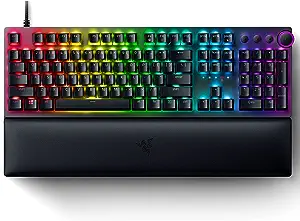
Introduction
The Razer Huntsman V2 Optical Gaming Keyboard elevates the standard for gaming keyboards, blending Razer's cutting-edge technology with functional design. Tailored for avid gamers, it promises a seamless and responsive gaming experience, boasting features that cater to speed and comfort.
Specs
- Switches: Gen-2 Razer Linear Optical, with sound dampeners
- Connectivity: USB
- Keycaps: Doubleshot PBT for durability
- Special Features: Ergonomic wrist rest, multi-function digital dial, dedicated media keys
- Color: Classic Black
- Backlighting: RGB support
- Keys: 104 keys with full anti-ghosting
Pros
- High-Speed Performance: True 8000Hz polling rate for minimal input latency.
- Enhanced Keycaps: PBT keycaps resist wear and maintain clarity.
- Customizable Controls: Media keys and a digital dial for convenient control over entertainment and settings.
- Advanced Memory Options: Hybrid on-board and cloud storage for profiles and macros.
- Improved Acoustics: Sound dampening foam ensures quieter keystrokes.
Cons
- Price Point: Premium features come with a higher cost.
- Size: It may be bulky for some desk setups.
Summary
The Razer Huntsman V2 stands out as one of the best Razer keyboards, especially for gaming enthusiasts and competitive players. Its analog optical switches provide lightning-fast response times, while the sound-dampening foam and ergonomic features ensure comfort during prolonged gaming sessions. The integration of Razer's Synapse software allows for extensive customization, making it a versatile choice for various gaming and typing needs. While it's an investment, its combination of speed, more extended periods of sustainability, and ergonomic design make it a top choice for gamers seeking a high-quality mechanical gaming keyboard.
3. Razer BlackWidow V4 Pro
Introduction
The Razer BlackWidow V4 Pro Wired Mechanical Gaming Keyboard is a powerhouse in Razer's esteemed lineup, designed for gamers who demand speed and silence. This model stands out with its Yellow Switches - Linear and silent, offering quick execution without the noise, and is packed with features enhancing gaming and general use.
Specs
- Switches: Yellow Mechanical - Linear & Silent
- Connectivity: USB
- Keycaps: Doubleshot ABS for longevity and durability
- Special Features: Command Dial, Programmable Macros, Magnetic Wrist Rest, razer Chroma RGB lighting
- Color: Black
- Backlighting: RGB with underflow and per-key lighting
- Keys: 104 keys, anti-ghosting
Pros
- Rapid and Quiet Performance: Yellow switches ensure swift keystrokes with minimal sound.
- Customizable Command Center: Dedicated macro keys and a programmable command dial for personalized control.
- Ergonomic Support: Magnetic plush leatherette wrist rest for comfort during extended gaming sessions.
- Enhanced Durability: Doubleshot ABS keycaps resist wear and tear.
- Immersive Lighting: Chroma RGB with underflow adds to the gaming ambiance.
- Convenient Media Control: Multi-function roller and media keys for easy access to media settings.
Cons
- Premium Price: High-end features result in a higher cost.
- Size: A bulkier design might not fit all desk setups.
Summary
The Razer BlackWidow V4 Pro is a top contender among the best Razer keyboards, especially for gaming enthusiasts and competitive players seeking a balance of speed, stealth, and functionality. Its analog switches are optimized for silent, swift responses, while the Chroma RGB lighting and the included wrist rest enhance aesthetics and ergonomics. It is a superior choice for those who value a robust feature set, including customizable macros and dedicated media keys. Though its pricing reflects its premium status, the keyboard is a valuable investment for gamers and professionals, offering durability and performance that justify the cost.
4. Razer BlackWidow V4
Introduction
The Razer BlackWidow V4 75% Mechanical Gaming Keyboard represents a significant advancement in gaming keyboards, blending compact design with high-end functionality. This model finished in an eye-catching white, is tailored for gamers seeking a space-efficient yet powerful keyboard.
Specs
- Switches: Orange Tactile
- Connectivity: Detachable Type C Cable
- Keycaps: ABS
- Special Features: Hot-swappable Design, Chroma RGB, Multi-function Roller & Media Keys
- Color: White
- Layout: Compact 75%
- Item Dimensions: 12.64 x 6.12 x 1.52 inches
Pros
- Customizable: Hot-swappable design allows for easy switch replacement.
- Compact and Durable: best pick for limited desk spaces, with a robust aluminum case.
- Optimized Typing Experience: Gasket-mounted FR4 plate and sound-dampening foam for satisfying keystrokes.
- Immersive Lighting: Per-key lighting with 2-side RGB underglow syncs with various games.
- Convenient Media Control: Multi-function roller and dedicated media keys.
Cons
- Price: Higher cost due to advanced features.
- Limited Key Layout: 75% layout may not suit users who prefer full-size keyboards.
Why Buy It
- Perfect for gamers with limited space who don’t want to compromise quality.
- Offers a customizable and immersive gaming experience.
- Advanced sound dampening and tactile switches enhance every keystroke.
Why Avoid It
- Not ideal for those needing a full-size keyboard with a numpad.
- The price point might be prohibitive for budget-conscious users.
Summary
The Razer BlackWidow V4 75% Mechanical Gaming Keyboard in white is a top-tier choice for gamers and professionals. Its compact design advanced features like hot-swappable tactile switches and Chroma RGB lighting, make it a standout in the gaming keyboard market. While it's a significant investment, the BlackWidow V4's quality, durability, and performance make it worth considering for those who value a premium typing experience and aesthetic appeal.
5. Razer BlackWidow TE Chroma v2
Introduction
The Razer BlackWidow TE Chroma v2 TKL is a beacon of efficiency in Razer's lineup. Compact and streamlined, it's engineered for the gamer who values space and speed. This tenkeyless design doesn't just save desk space—it also offers the tactile feedback and silent operation that serious gamers crave.
Specs
- Switch Type: Razer Orange (Tactile & Silent)
- Key Count: 87 keys
- Connectivity: Micro USB
- Backlighting: Razer Chroma RGB
- Construction: Durable with a 2-year warranty
- Ergonomics: Comes with a plush, magnetic wrist rest
- Dimensions: 14.4 x 8.63 x 1.54 inches
Pros
- Space-Saving Design: The tenkeyless format is perfect for minimal setups or gaming on the go.
- Quiet Yet Tactile: Razer Orange switches deliver a tactile bump without the clicky noise.
- Razer Chroma Integration: Offers customizable RGB lighting with a vast spectrum of colors.
- Durable and Comfortable: Made for prolonged gaming sessions with a robust build and ergonomic wrist rest.
Cons
- Lack of Numpad: May not be suitable for those who require a full-size keyboard.
- Micro USB Connection: Some users might prefer the more modern USB-C.
Summary
The Razer BlackWidow TE Chroma v2 TKL is a testament to Razer's commitment to quality and innovation. It's an ideal choice for gamers who need a compact, portable keyboard without sacrificing the tactile feedback of mechanical switches. Its silent operation makes it versatile for both gaming and office environments. While the lack of a numpad and the use of a Micro USB might be drawbacks for some, its design, functionality, and customization strengths make it a top contender in its category.
6. Razer BlackWidow V3 Pro
Introduction
The Razer BlackWidow V3 Pro wireless mechanical keyboard is a high-performance, versatile tool for serious gamers. It combines Razer's renowned build quality with advanced features like Yellow Mechanical Switches and multi-mode connectivity, making it a top-tier choice for gaming enthusiasts.
Specs
- Switch Type: Razer Yellow Mechanical (Linear & Silent)
- Connectivity: Bluetooth, Wired, 2.4 GHz Wireless
- Backlighting: Razer Chroma RGB
- Key Count: 104 keys
- Special Features: Ergonomic Wrist Rest, Transparent Switch Housing
- Dimensions: 17.76 x 9.79 x 1.67 inches
Pros
- Versatile Connection Options: Offers HyperSpeed Wireless, Bluetooth, and detachable USB-C.
- Quiet Performance: The Yellow switches are designed for speed and silence, with built-in sound dampeners.
- Enhanced Durability: Keycaps are designed to resist wear and tear, and the keyboard supports up to 80 million clicks.
- Ergonomic Design: Includes a comfortable wrist rest for long gaming sessions.
Cons
- Price Point: Maybe on the higher end for some budgets.
- Size: Its full-size layout might not suit those looking for a more compact keyboard.
Summary
The Razer BlackWidow V3 Pro is a stellar combination of performance, durability, and comfort. Its wireless versatility and silent yet responsive Yellow Mechanical Switches make it a standout in the gaming keyboard market. While it may come with a premium price tag, the features and build quality justify the investment for gamers seeking a top-notch wireless mechanical gaming experience.
7. Razer Huntsman V3 Pro
Introduction
The Razer Huntsman V3 Pro Gaming Keyboard is a cutting-edge device that blends Razer's latest innovations in keyboard technology. It's tailored for gamers who demand precision, speed, and durability. The keyboard's standout feature is its Analog Optical Switches Gen-2, designed for the ultimate gaming experience.
Specs
- Switch Type: Analog Optical Switches Gen-2
- Connectivity: USB-A
- Special Features: Media Keys and dial, Magnetic Wrist Rest, Doubleshot PBT Keycaps
- Color: Black
- Material: Aluminum
- Number of Keys: 104
Pros
- Adjustable Actuation: Offers a 0.1–4.0 mm adjustable actuation range for personalized responsiveness.
- Durable Design: The brushed aluminum top plate and textured doubleshot PBT keycaps ensure longevity and resilience.
- Rapid Trigger Technology: Enhances speed and efficiency with ultra-fast repeated inputs.
- Ergonomic Wrist Rest: Magnetic firm leatherette wrist rest provides essential comfort during extended gaming sessions.
Cons
- Price: Its advanced features come with a higher price tag.
- Limited Compatibility: Primarily designed for Windows 10, which may not suit all users.
Summary
The Razer Huntsman V3 Pro is an exceptional gaming keyboard for players seeking advanced technology and customizability. Its Analog Optical Switches Gen-2, durable design, and customizable actuation make it a standout choice. Although it's an investment, its features and build quality cater to severe gamers looking for an edge in performance.
How Razer Differs from Other Companies in Gaming Keyboards
Mac
Compared to Mac keyboards, known for their sleek design and integration with Apple's ecosystem, Razer gaming keyboards stand out with their focus on gaming performance, mechanical switches, and customizable RGB lighting.
Akko
Razer's range, featuring advanced features like Razer Chroma RGB and dedicated media keys, contrasts with Akko's more traditional, minimalist approach, focusing on typing experience and simplicity.
Samsung
While Samsung produces versatile keyboards for general use, Razer specializes in gaming keyboards, offering features like analog switches and ergonomic designs tailored for gamers.
HyperX
Razer competes with HyperX in the gaming keyboard market. Razer's unique selling points include its proprietary Razer Synapse software, a more comprehensive range of mechanical switches, and its focus on both wired and wireless versions.
Corsair
Corsair keyboards are known for their durability and performance. Still, Razer differentiates itself with a more extensive product line, including exclusive features like Razer's analog optical switches and a variety of form factors for every gamer's need.
Conclusion
Razer's commitment to innovation, quality, and the gaming community sets it apart from competitors. With a lineup that includes everything from the Razer BlackWidow to the Huntsman series, Razer offers versatility, cutting-edge technology, and a user-focused experience. Whether it's the tactile feedback of their green switches, the customization via Razer Synapse, or the ergonomic comfort of their designs, Razer keyboards are a top-tier choice for gamers and professionals alike.
FAQs
- What makes Razer keyboards unique in the gaming market? Razer keyboards stand out for their exclusive Razer Chroma RGB lighting, proprietary switches, and advanced features like USB passthrough and multi-device pairing catering to gamers' needs.
- Are Razer keyboards compatible with non-gaming devices? Yes, Razer keyboards are versatile and compatible with various devices, offering excellent functionality for gaming and general use.
- How do Razer keyboards enhance the gaming experience? Razer keyboards enhance gaming with features like programmable macros, fast actuation switches, and ergonomic designs, ensuring comfort and efficiency during long gaming sessions.
- Can I customize the lighting on my Razer keyboard? Absolutely. Razer keyboards feature customizable Chroma RGB lighting, allowing users to personalize their setup for an immersive experience.
- Are Razer keyboards durable? Razer keyboards are known for their build quality and durability, often featuring robust materials like aluminum and high-quality keycaps.
- Do Razer keyboards support macros? Many Razer keyboards come with full macro support, allowing gamers to program complex command sequences for an edge in gaming.
- Is there a variety of switch types in Razer keyboards? Razer offers a variety of switch types, including tactile green switches, linear yellow switches, and their unique orange and optical switches, to suit different preferences.
- Can I use Razer keyboards for tasks other than gaming? Definitely, Razer keyboards are versatile, making them suitable for a wide range of tasks beyond gaming, including typing and general office work.
- Do Razer keyboards have wireless options? Yes, Razer offers wired and wireless keyboard models, providing flexibility for different user setups and preferences.
- Are Razer keyboards budget-friendly? Razer offers a range of keyboards catering to various budgets, from entry-level options to high-end models.
- Do Razer keyboards come with wrist rests? Many Razer keyboards include ergonomic wrist rests to ensure comfort during extended use, both in gaming and typing.
- Is Razer Synapse required to use their keyboards? While Razer Synapse offers enhanced customization, most Razer keyboards can function without it, though some advanced features may require the software.
- How does Razer ensure the responsiveness of their keyboards? Razer utilizes high-quality mechanical switches and advanced technology to ensure the responsiveness and reliability of their keyboards.
- What kind of after-sales support does Razer offer for their keyboards? Razer provides robust customer support, including warranties and a dedicated product help center.
- Can I pair my Razer keyboard with other Razer devices? Yes, Razer keyboards can be paired with other Razer devices for synchronized lighting and settings, enhancing the overall gaming setup.
- What should you do if a Razer keyboard is not lighting up? To troubleshoot a Razer keyboard that's not lighting up, check the USB connection to ensure it's properly plugged in. You can restart your computer and try using a different USB port. If the issue persists, reinstalling Razer Synapse software might help.
- How to change the Razer keyboard color? To change the color of your Razer keyboard, open the Razer Synapse software, select your keyboard from the 'Devices' list, go to the 'Lighting' tab, and choose your preferred color or lighting effect.
- How to reset the Razer keyboard? To reset your Razer keyboard, unplug it, hold down the 'Esc' key, and plug the keyboard back in while holding it. Release the 'Esc' key after about 5 seconds. This should reset the keyboard to its default settings.
- How to change Razer keyboard color without Synapse? Changing the color of a Razer keyboard without Synapse is not typically possible, as the software is needed to customize lighting effects. Some keyboards may have default presets that can be cycled through with specific key combinations.
- How to clean a Razer keyboard? Turn off and unplug the keyboard. Use a can of compressed air to blow out debris from between the keys. Gently wipe the keys and keyboard surface with a microfiber cloth dampened with isopropyl alcohol. Avoid spraying any liquid directly onto the keyboard.
- How to turn on Razer keyboard lights without Synapse? If your Razer keyboard has onboard lighting presets, you can cycle through them using a specific key combination (often involving the 'Fn' key). Check your keyboard's manual for the exact combination.
- Why is my Razer keyboard not lighting up? If your Razer keyboard isn't lighting up, it could be due to a loose connection, software issues with Razer Synapse, or a hardware malfunction. Ensure it's properly connected, try using it on another PC, or reinstall the Synapse software.
- How to turn on Razer keyboard lights? To turn on the lights of a Razer keyboard, plug it into your computer. The lights should turn on by default. If not, use Razer Synapse to customize and enable the lighting effects.
- How to turn off Razer keyboard lights? To turn off the lights on a Razer keyboard, open the Razer Synapse software, select your keyboard, go to the 'Lighting' section, and either lower the brightness to zero or choose the 'None' option for lighting effects.
- How to customize Razer keyboard? Use the Razer Synapse software to customize your Razer keyboard. You can change key bindings, set up macros, adjust lighting effects, and more, depending on your keyboard's features.





