Best Video Editing Software

Introduction
With the rapid growth of video content across various platforms, the demand for high-quality video editing software has skyrocketed. From vlogs and YouTube channels to professional films and advertisements, video editing software enhances videos' visual appeal and storytelling. This article will explore the best video editing software options available for different skill levels and platforms, allowing you to choose based on your specific needs.
Top Video Editing Software
| number | name | image | best for | rating | pricing |
| 1 | Promo |  | Short promotional videos with many templates | 4.8 | Starts at $39/month |
| 2 | Invideo |  | easy video edits, best for social media creators | 4.7 | Starts at $15/month |
| 3 | ProductionCrate |  | Advanced users: quality special effects & graphics | 4.6 | Starts at $49/year |
| 4 | Flixier | 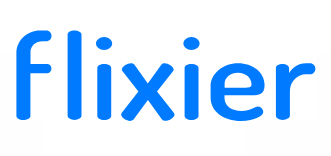 | Collaborative cloud-based editing, for teams | 4.5 | Starts at $10/month |
| 5 | Switcher Studio |  | Live streaming with multi-camera setups | 4.4 | Starts at $29/month |
| 6 | VidChops |  | regular video editing services without in-editors | 4.3 | Starts at $195/month |
| 7 | Zubtitle |  | Adding captions to social media videos | 4.2 | Starts at $19/month |
| 8 | Visla |  | Basic video editing needs with an intuitive interface. | 4.1 | Pricing NA |
| 9 | GetMunch |  | Repurposing video content through AI-driven edits. | 4.0 | Starts at $9/month |
1. Promo
Introduction
Promo is an online platform designed to help businesses create engaging video ads quickly and effortlessly. With a focus on simplicity and effectiveness, Promo aims to boost your business through the power of video.
Main Features
- Easy-to-Use Templates: Promo offers over 3,000 award-winning video templates that include footage, copy, and licensed music.
- Effortless Video Editor: The platform features a web-based editor that simplifies the video creation process, requiring no prior experience.
Pros
- User-Friendly: With easy-to-use templates and a simple editor, Promo is accessible to users of all skill levels.
- Quality Content: The platform offers award-winning templates, ensuring a high standard for your video ads.
- Quick Turnaround: The web-based editor allows for fast video creation, enabling businesses to respond to market needs swiftly.
- Highly Rated: With a 9.5 out of 10 rating based on over 500 reviews, customer satisfaction is evidently high.
Cons
- Limited Customization: The focus on templates might limit creative freedom for those looking for highly customized videos.
Pricing
Promo offers a "Try For Free" option, allowing businesses to test out the platform's capabilities without any initial investment.
Summary
Promo is a highly-rated, user-friendly platform for creating quality video ads in minutes. Its easy-to-use templates and effortless video editor make it accessible for all experience levels. While it may have limitations in terms of customization, its free trial offer makes it a low-risk option for businesses looking to explore the power of video advertising.
2. Invideo
Introduction
InVideo is an AI-powered video creation platform designed to simplify and accelerate the video-making process. With a focus on automation and user-friendly features, InVideo aims to be your complete video solution, offering a range of functionalities from script generation to real-time collaboration.
Main Features
- AI Co-Pilot: Generates scripts, creates scenes, adds voiceovers, and allows for tweaks on command.
- Instant Video Generation: Add instructions such as target audience & platform, and the AI will generate a unique video for you.
- Text Command Editing: Make changes to the generated video using simple text commands.
- Complete Editing Control: Offers a fully-powered video editor for customization.
- Stock Media: Access to over 16 million+ stock media assets.
- Real-Time Collaboration: Multiplayer editing feature for team collaboration.
- Human-Sounding Voiceovers: Adds life to your videos with realistic voiceovers.
Pros
- Ease of Use: User-friendly interface and text commands make it accessible to users of all skill levels.
- Quick Turnaround: AI functionalities significantly speed up the video creation process.
- Collaboration: Real-time multiplayer editing enhances team collaboration.
- Versatility: Suitable for various video types, from marketing to social media content.
- High Ratings: The platform has received high ratings, indicating customer satisfaction.
Cons
- Limited Customization: While the AI simplifies the process, it may limit the level of customization for those who want more control.
Pricing
InVideo offers both monthly and yearly plans, with a 20% discount on yearly subscriptions. A mobile app version is also coming soon. The platform offers a "Try InVideo AI" option with no credit card required, allowing you to test its capabilities.
Summary
InVideo serves as a comprehensive AI-powered video creation tool designed to make the process fast, efficient, and collaborative. With features ranging from AI-generated scripts to real-time multiplayer editing, it offers a complete package for anyone looking to create high-quality videos. While it may have some limitations in customization, its ease of use and quick turnaround make it a compelling choice for video creation.
3. ProductionCrate
Introduction
ProductionCrate is a comprehensive platform offering a wide range of video production elements. Aimed at helping artists and creators bring their visions to life, the platform provides thousands of original production elements, VFX, original music, and more. With a focus on quality and variety, ProductionCrate aims to be a one-stop solution for all your video production needs.
Main Features
- VFX and Motion Graphics: A vast library of visual effects and motion graphics to enhance your projects.
- Sounds and Music: Offers royalty-free music and sound effects.
- Stock Images and 3D Models: Provides a range of stock images and 3D models for use in various projects.
- Scripts & Plugins: Additional tools and plugins to extend the functionality of your editing software.
- Tutorials: Educational content to help you make the most out of the platform.
- Creator Kits: Pre-packaged sets of assets for specific themes like Superhero, Action, Sci-Fi, etc.
Pros
- Comprehensive Library: One of the most extensive collections of video production assets available online.
- Quality: High-quality assets that can be used in professional projects.
- Versatility: Suitable for a wide range of projects, from simple videos to complex visual effects scenes.
- Educational Content: Tutorials and support to help you get the most out of the assets.
Cons
- Pricing: While the platform offers a 14-Day Free Trial, the cost for continued access is not specified.
Pricing
ProductionCrate offers a 14-Day Free Trial to explore its features. Detailed pricing information is not provided on the website.
Summary
ProductionCrate is a robust platform offering a plethora of high-quality assets for video production. From VFX to original music, it provides everything you need to elevate your projects. While the pricing details are not explicitly mentioned, the platform does offer a 14-Day Free Trial, making it worth exploring for anyone involved in video production.
4. Flixier
Introduction
Flixier is an online video editor that focuses on speed and ease of use. The platform is designed to help you create high-quality videos in your browser, offering real-time collaboration and a host of editing features. With Flixier, you can publish videos in under three minutes, making it one of the fastest online video editors available.
Main Features
- Fast Video Creation: Create videos with just a few clicks and publish them in under three minutes.
- Real-Time Collaboration: Sync projects in real-time with colleagues and share files instantly.
- Motion Graphics and Stock Footage: Over 2 million built-in stock files and easy-to-use motion titles and transitions.
- Multi-Platform Publishing: Create videos for YouTube, Facebook, Instagram, and custom resolutions.
- Browser-Based: Access Flixier on any computer, as all projects are backed up in the cloud.
- Additional Features: Includes 50+ transitions, greenscreen capabilities, powerful timeline, built-in stock libraries, and video effects.
Pros
- User-Friendly: The platform is designed to be intuitive, making it accessible to users of all skill levels.
- Quick Turnaround: The fast rendering technology allows for quick video creation and publishing.
- Collaboration: Real-time collaboration features make it ideal for team projects.
- Versatility: Suitable for a wide range of video types, including YouTube videos, online courses, webinars, and marketing videos.
Cons
- Limited Customization: While the platform offers a range of features, it may not provide the level of customization that some advanced users may require.
Pricing
Flixier offers a free sign-up option with no account required. Detailed pricing information was not provided.
Summary
Flixier is a powerful online video editor that stands out for its speed and user-friendly features. With real-time collaboration and a wide range of editing capabilities, it offers a comprehensive solution for quick and efficient video creation. While it may lack some advanced customization features, its speed and ease of use make it a compelling choice for many users.
5. Switcher Studio
Introduction
Switcher Studio is a comprehensive online video platform designed to help you create, stream, and monetize video content. With a focus on flexibility and ease of use, Switcher Studio aims to be a one-stop solution for all your video needs, whether you're looking to host, share, or create multi-camera, multi-source video content.
Main Features
- Video Monetization: Offers robust tools to monetize your videos directly from viewers.
- Host and Share: Allows you to embed videos on your website or multistream to various platforms.
- Create and Stream: Enables recording or livestreaming of on-brand, multi-camera, multi-source video content.
- Shoppable Video: Integration with Shopify to create interactive shoppable videos.
- Gated Content: Monetize specific content by gating it behind a paywall.
- Video Subscriptions: Offers the ability to earn recurring monthly or yearly revenue.
- Multi-Camera, Multi-Source: Connect up to nine devices, share your screen, and switch angles and layouts.
- Built-in Multistreaming: Stream to multiple major platforms at once, including your own website.
Pros
- Versatility: Suitable for a wide range of video content needs, from monetization to hosting and creation.
- User-Friendly: Designed to be intuitive and easy to use, making it accessible for users of all skill levels.
- Real-Time Collaboration: Offers real-time syncing and sharing features for team projects.
- Monetization Options: Provides multiple avenues for monetizing your content, from gated content to shoppable videos.
Cons
- Pricing Information: The website does not provide detailed pricing information, although a free trial is offered.
Pricing
Switcher Studio offers a free trial to explore its features. For detailed pricing, you would need to visit their pricing page.
Summary
Switcher Studio serves as a comprehensive solution for video creation, streaming, and monetization. With a wide array of features from shoppable videos to gated content, it offers a versatile platform for anyone looking to make the most out of their video content. While the lack of detailed pricing information could be a drawback, the platform's robust capabilities make it worth considering for your video needs.
6. VidChops
Introduction
VidChops is a subscription-based video editing service designed to assist YouTubers, digital marketers, and small businesses in creating professional videos. The service aims to save time and effort by providing expert video editing, allowing clients to focus on content creation and other business activities.
Main Features
- Professional Editing: Optimized to increase viewer's "Watch Time" on YouTube.
- Channel Management: Provides titles and thumbnails designed for high click-through rates.
- Expert Coaching: Offers training on how to be a professional YouTuber through The Video Creatr Club.
- Fast Turnaround: Promises a 2-business-day delivery for edited videos.
- Unlimited Revisions: Allows for changes until the client is satisfied.
- Stock Video & Audio: Included in every subscription plan.
- Repurposing Service: Converts your video into short-form content for other social media platforms.
Pros
- Time-Saving: Eliminates the need for in-house editing.
- Quality: Professional-level editing aimed at pleasing YouTube algorithms.
- Flexibility: Offers unlimited revisions and a variety of services.
- Community and Training: Access to The Video Creatr Club for coaching and networking.
- Money-Back Guarantee: Full refund within the first 14 days if unsatisfied.
Cons
- Cost: Subscription-based, which might not be ideal for one-time users.
- Complexity: For complex videos, the turnaround time might exceed the promised 2 days.
Pricing
- VidChops Weekly: 4 videos/month, 3 revisions per video, 1-2 days turnaround, 14 days money-back guarantee.
- VidChops Pro: 8-10 videos/month, unlimited revisions, dedicated account manager, 1-2 days turnaround, 14 days money-back guarantee.
Summary
VidChops offers a comprehensive, subscription-based video editing service that caters to YouTubers, digital marketers, and small businesses. With features like fast turnaround times, professional editing, and expert coaching, it aims to be a one-stop solution for all video editing needs. While the service comes at a cost, the time and quality benefits may well justify the investment for many content creators.
7. Zubtitle
Introduction
Zubtitle is an online video editing tool designed to make video editing simple and efficient. It is particularly useful for social media content creators who want to add subtitles, trim videos, and repurpose their content for different platforms.
Main Features
- Automatic Subtitles: Zubtitle's auto-subtitle engine allows you to easily add and edit subtitles.
- Headlines: You can add headlines to grab your audience's attention.
- Resize & Crop: The tool offers quick options to crop and change the video’s aspect ratio to fit various social platforms.
- Trimming: Allows you to highlight the most engaging portions of your video.
- Custom Styling: You can use your brand's fonts and colors, and even save your own templates for faster editing.
- Logo Upload: A drag-and-drop editor lets you include a custom logo or watermark.
Pros
- User-Friendly: Designed to be simple and intuitive, making it accessible even for those without video editing experience.
- Multi-Platform Optimization: Easily repurpose videos for different social media platforms.
- Cost-Effective: Less expensive than hiring a virtual assistant for video editing tasks.
Cons
- Limited Video Requirements: Accepts only videos in .mp4, .mov, or .m4v format, less than 1.0 GB, and up to 20 minutes in duration.
Pricing
The website offers a Free Trial plan that lets you upload one video and access all editing features at no cost. For more detailed pricing, you would need to visit their pricing page.
Summary
Zubtitle is a versatile and user-friendly online video editing tool that offers a range of features to help you create engaging social media content. With its automatic subtitle engine, custom styling options, and quick editing tools, it aims to make video editing as straightforward as possible.
8. Visla
Introduction
Visla is a digital platform designed to streamline the process of visual recognition tasks. It aims to make computer vision accessible to businesses and developers without requiring extensive expertise in the field.
Main Features
- Drag-and-Drop Interface: Allows for easy model training without coding.
- Pre-trained Models: Offers a variety of pre-trained models for common tasks like object detection, facial recognition, and more.
- Real-time Analytics: Provides real-time insights and analytics on model performance.
- API Access: Easy integration with existing systems through API.
- Scalability: Designed to scale with your needs, accommodating both small and large datasets.
Pros
- User-Friendly: The platform is designed to be intuitive, requiring no prior experience in machine learning or computer vision.
- Quick Deployment: Allows for rapid prototyping and deployment of models.
- Versatility: Can be used for a wide range of applications, from retail analytics to autonomous vehicles.
- Cost-Effective: Eliminates the need for a specialized team to manage and implement computer vision tasks.
Cons
- Limited Customization: While it offers pre-trained models, the level of customization might be limited for very specific tasks.
- Dependency: Being a cloud-based solution, it requires a stable internet connection for optimal functionality.
Pricing
Pricing details are generally customized based on the needs of the business, and you would need to contact the company for a tailored quote.
Summary
Visla offers a simplified approach to implementing computer vision in various business applications. With its user-friendly interface, pre-trained models, and scalability, it aims to democratize access to computer vision technology. However, it may have limitations in customization and requires a stable internet connection.
9. GetMunch
Introduction
Munch is a food delivery platform that aims to provide a convenient and efficient way for users to order food from their favorite local restaurants. It focuses on quick delivery times, a wide range of food options, and an easy-to-use interface.
Main Features
- Extensive Restaurant Network: Offers a wide variety of restaurants to choose from.
- Real-Time Tracking: Allows users to track their orders in real-time.
- User Reviews and Ratings: Features customer reviews and ratings to help users make informed choices.
- Customizable Orders: Provides options to customize meals according to individual preferences.
- Loyalty Program: Rewards frequent users with points that can be redeemed for future orders.
Pros
- Convenience: Enables users to order food with just a few clicks.
- Speed: Focuses on quick delivery, often promising food delivery within 30 minutes.
- Variety: Offers a wide range of cuisines and dishes to cater to diverse tastes.
- Secure Payments: Provides multiple secure payment options, including credit cards and digital wallets.
Cons
- Delivery Fees: May charge additional fees for delivery, especially for smaller orders or during peak hours.
- Limited Service Area: May not be available in all locations, particularly in smaller towns or rural areas.
Pricing
The app itself is generally free to download and use. Users pay for the food they order, along with any applicable taxes and delivery fees. Some premium features or quicker delivery options may come at an additional cost.
Summary
Munch offers a convenient and user-friendly food delivery platform, focusing on speed and variety. While it has many advantages, such as real-time tracking and a loyalty program, it may also have limitations like delivery fees and limited service areas. Overall, it aims to make food ordering a hassle-free experience for its users.
Conclusion
Choosing the best video editing software depends on your skill level, platform compatibility, desired features, and user-friendliness. For beginners, options like Filmora and iMovie offer a simple and intuitive editing experience. Intermediate users can explore Adobe Premiere Pro and DaVinci Resolve for advanced editing capabilities. Professionals can benefit from the comprehensive features of Final Cut Pro X and Sony Vegas Pro. Additionally, free options like Shotcut and HitFilm Express provide excellent editing tools without the cost. Please look at your specific requirements and preferences to find the video editing software that works best for you.
Factors to Consider When Choosing Video Editing Software
Before diving into the best video editing software options, it's essential to consider a few factors that will influence your decision-making process.
Skill level and experience
Are you a beginner, intermediate, or professional video editor? Identifying your skill level will help you choose software that matches your capabilities while providing room for growth.
Platform compatibility
Do you use a Mac, Windows, or a different operating system? Please ensure the video editing software you select is compatible with your platform to avoid compatibility issues.
Editing features and tools
Different video editing software offers a wide range of features and tools. Please look at the specific editing capabilities you need, such as timeline editing, effects, transitions, color correction, audio mixing, and more.
User interface and ease of use
A user-friendly interface can make your editing process smoother. You can look for software with an intuitive layout and easy-to-navigate menus, allowing you to focus on the creative aspect of video editing.
FAQs (Frequently Asked Questions)
1. What do most YouTubers use to edit their videos?
Many YouTubers use a variety of video editing software depending on their needs and expertise. Popular choices include Adobe Premiere Pro, Final Cut Pro, and DaVinci Resolve.
2. What is the #1 video editing app?
There's no definitive "#1" video editing app as it largely depends on individual needs and the specific use-case. However, Adobe Premiere Pro is often cited as an industry standard for professional video editing.
3. What programs are best for video editing?
Adobe Premiere Pro, Final Cut Pro, and DaVinci Resolve are commonly considered among the best video editing programs. Each has its own set of features and advantages depending on what you need.
4. What is the most best video editor?
The term "best" is subjective and depends on individual needs. Adobe Premiere Pro is often considered the industry standard, but Final Cut Pro and DaVinci Resolve also have strong followings.
5. Who is the top 1 editor in the world?
Determining the "top 1 editor in the world" is subjective and depends on the criteria used. Different editors excel in different genres and mediums.
6. Is Premiere Pro free?
No, Adobe Premiere Pro is not free. It operates on a subscription-based model, and prices vary depending on the package you choose.
7. Is Premiere Pro good for beginners?
Adobe Premiere Pro has a steep learning curve but offers extensive tutorials and community support, making it accessible for beginners who are willing to invest time in learning.
8. What is better DaVinci Resolve or Premiere Pro?
Both DaVinci Resolve and Premiere Pro have their merits. DaVinci Resolve is known for its color grading capabilities, while Premiere Pro is often cited for its seamless integration with other Adobe products.
9. Is Premiere Pro worth it?
If you're serious about video editing and require advanced features, then Premiere Pro's subscription cost can be justified as an investment into your work.
10. Is premiere 2023 worth it?
As of my last update in January 2022, I can't comment on the specific features of Premiere Pro 2023. However, Adobe regularly updates its software with new features that many find worth the investment.
11. Is Premiere Pro 2023 good?
I can't provide information on Premiere Pro 2023 due to my last update being in January 2022. However, Adobe has a history of releasing robust, feature-rich updates.
12. Do most YouTubers use Premiere Pro?
Many YouTubers do use Premiere Pro due to its advanced features and flexibility. However, some also use other software like Final Cut Pro depending on their needs.
13. Should I set my YouTube video as premiere?
Setting your YouTube video as a premiere can create anticipation and allow you to interact with your audience in real-time during the first viewing, but it's most effective for channels with an established audience.
14. How much is Premiere Pro?
As of my last update, the cost of Adobe Premiere Pro starts at around $20.99 per month for the individual plan, but prices can vary based on the package and region.
15. What kind of professionals use Premiere Pro?
Premiere Pro is used by a wide range of professionals including filmmakers, video editors, content creators, and journalists, among others.
Related Articles:
Affiliate Disclosure:
I earn from qualifying purchases. This means that when you click on certain links on our website and purchase through Amazon, we may receive a small commission at no additional cost.








