Improving Front-End Accessibility: Tips and Guidelines
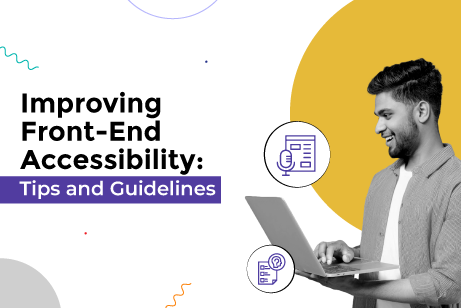
Improving front-end accessibility is essential for creating inclusive digital spaces that welcome users of all abilities. By focusing on accessible web design, businesses can ensure their websites are intuitive, impactful, and usable for everyone. Accessible design goes beyond simple visibility improvements—it’s about creating a meaningful experience for all users, including those with disabilities.
Beyond just following WCAG standards, accessibility is about genuinely accommodating diverse needs. It’s not just about ticking boxes; it’s about promoting inclusivity. Hiring front-end developers with accessibility expertise can make a significant difference. They prioritize accessible design and code, creating web spaces that are open and welcoming to all.
This blog will explore the key elements that enhance front-end accessibility. We’ll explore the use of semantic HTML, clear text alternatives, and keyboard-friendly navigation, showing how these features help create an inclusive experience. Let’s get started on how focusing on accessibility can help broaden your reach and create a digital environment that truly accommodates everyone.
Understanding Accessibility Standards
Accessibility standards are guidelines and best practices that ensure websites and web applications are usable by all users, even those with disabilities.
ARIA (Accessible Rich Internet Applications) - ARIA is a set of HTML attributes and tags that help front-end developers make web content and applications more accessible to people with disabilities. It uses assistive technologies, such as screen reader, key commands, and more, to communicate roles, states, and properties of the user interface.
WCAG (Web Content Accessibility Guidelines) - WCAG is based on four principles that help build websites that everyone, including people with disabilities, can use. These principles include POUR: Perceivable, Operable, Understandable, and Robust. Among the two, WCAG is the more popular accessibility standard in front-end web development.
Key WCAG Principles
Perceivable: Content should be presented so all users can understand it. This includes providing alt text for images and using strong color contrasts.
Operable: Ensure that all features, like buttons and links, are usable via keyboard or other assistive devices. This will ensure that everyone can navigate the site.
Understandable: The content should be easy to read and follow. Simple language and predictable navigation make it easier for all users.
Robust: The content should work well with various assistive tools, making it adaptable to future technologies.
Why Accessibility Matters?
WCAG standards provide an approach that helps create a more inclusive web, ensuring your site works for people with disabilities. They also improve SEO rankings and user experience. Further, they help businesses stay legally compliant, as many countries now enforce accessibility laws, like the ADA in the United States.
Addressing Common Barriers
Visual Barriers: Avoid poor color contrast and add alt text for images. Don’t rely solely on color to convey information.
Navigation Barriers: Ensure the site is fully navigable with a keyboard. All users should be able to access interactive elements without a mouse.
Content Barriers: Use simple language, structured headings, and clear instructions. This helps everyone better understand your content.
Essential Accessibility Features
Developers can implement the key features to improve front-end accessibility. Some of the top features include alt text, descriptive links, clear headings, and appropriate color contrast. These features make a huge difference in making the site more inclusive and improving the experience for everyone else.
Alternative Text for Images
Alt text provides a short description of an image, which screen readers read aloud. This helps users who can't see the images understand what they represent. Good alt text is brief but informative. It should describe the image's purpose without overloading the user with unnecessary details. For instance, "a dog playing in a park" gives a clear idea of what’s in the image.
Meaningful Link Text
Descriptive link text tells users where a link will take them. It’s more helpful than vague phrases like “Click here.” Instead, use phrases like “Read our blog” or “See pricing options.” Screen reader users often skip between links, so clear link text makes it easier for them to navigate. This small change can improve your site’s accessibility and user experience.
Proper Heading Structure
Headings help you organize your content in a structured manner. It creates a visual hierarchy. Use headings (H1, H2, H3) in a logical order, so users can quickly find what they’re looking for. Each page should have one H1 for the main topic. Use H2 and H3 for subtopics. This structure helps screen reader users understand the content flow and improves SEO by showing search engines how your content is organized.
Color Contrast
Good color contrast between different elements on the screen is crucial for visibility. Appropriate colors for text and background make content easier to read, especially for users with low vision or color blindness. High contrast, like dark text on a light background, is easier to read for everyone. WCAG provides guidelines for contrast ratios. Following these ensures your site’s text is visible and user-friendly.
Keyboard Navigation
Many users rely on a keyboard instead of a mouse. This is especially true for users with motor disabilities. Make sure all buttons, links, and forms can be accessed by keyboard alone. Set a logical tab order for elements so users can move through the page without confusion. Also, add visual indicators, like an outline, to show which element is currently focused.
Focus Management
Focus management keeps users oriented as they navigate your site. For instance, when a user submits a form, the focus should move to the next logical step. This can be a confirmation message or another form field related to it. If you open a modal or a popup, ensure it automatically gains focus. Proper focus management helps users know where they are on the page and reduces confusion.
Audio and Video Transcripts
A transcript is a text version of the spoken content. This allows users with hearing problems to access the information in a way that suits them. Thus, providing adequate transcripts or captions for audio and video content is essential for users with hearing impairments. Captions also help people who prefer reading over listening or are in noisy places. Offering these options enhances accessibility and is a simple way to meet legal requirements for accessible web design.
Accessible Forms
Forms can be tricky for users with disabilities. Label all form fields clearly. Use placeholder text sparingly, as it disappears when users start typing. Labels that persist beside the form field are more accessible. Add error messages that are easy to understand and help users correct mistakes. Forms should also be navigable by the keyboard and announced when users complete them.
Skip Links
Skip links let users jump straight to the main content, skipping over repeated elements like navigation. This is especially helpful for users with screen readers who don’t want to go through the same links on every page. Placing a skip link at the top of the page allows users to reach what matters quickly.
Testing and Hiring for Accessibility
Testing is essential for maintaining accessible web design. Use tools like WAVE or Axe to check your site’s accessibility. Also, consider hiring front-end developers who are experienced in accessible design. They can ensure that your site meets standards and provides a better experience for all users.
Accessibility Testing and Validation
Accessibility testing is essential to ensure your website works for everyone, including people with disabilities. By testing for accessibility, you catch issues early and avoid costly fixes later. It also helps you follow accessibility standards like WCAG, creating a better user experience.
Why Accessibility Testing Matters?
Accessibility testing ensures your site works well for everyone, including users who use screen readers or rely on keyboard navigation. If you skip this step, your accessible web design features might not function as planned, making the site hard to use. Ignoring these issues can also mean legal trouble, as non-compliance may lead to fines or lawsuits. Regular testing helps you keep the site user-friendly and accessible over time.
Tools and Techniques for Accessibility Testing
There are different tools and methods for testing, both manual and automated, to give you a full picture.
Here are some key techniques:
Screen Reader Testing: Tools like NVDA, JAWS, or VoiceOver let you view the site from the perspective of visually impaired users. This allows you to check whether the content reads well and navigation is smooth.
Automated Testing Tools: Tools like Axe, WAVE, and Lighthouse spot common issues, like missing alt text or low color contrast. They’re useful, but they don’t catch everything. So, manual checks are still needed.
Keyboard Navigation Testing: Test your site using only the keyboard. This ensures users with motor impairments can reach all interactive elements without a mouse.
Accessibility Audits and Remediation
An accessibility audit is a detailed review to find out how well your site follows accessibility standards. Experts perform these audits manually, checking each element for compliance with guidelines like WCAG. They then prioritize issues by severity and offer solutions. Once you have the audit results, it’s time for remediation. This involves fixing the identified issues, like updating code, adding alt text, or improving color contrast.
Remediation ensures your site is user-friendly and legally compliant. After making changes, retesting confirms that all issues are resolved and your site is accessible. By conducting regular accessibility testing, audits, and remediation, you can create a website that’s welcoming to everyone. It not only improves user satisfaction but also helps you comply with accessibility standards, creating a more inclusive web experience.
Best Practices for Accessible Front-End Development
There are plenty of best practices for accessible front-end development. Focusing on key areas like semantic HTML, CSS, JavaScript accessibility, and mobile design can improve usability for everyone, including users with disabilities. Let’s explore these practices in more detail.
Semantic HTML
Appropriate semantic HTML helps screen users with disabilities to interpret page structure and navigate easily. It also boosts SEO, as search engines better understand the page’s context. Semantic HTML means using tags that define the content’s structure and purpose, such as: Headings (H1, H2, H3): Use headings to show page hierarchy. Sections (<section>, <article>, <nav>): Structure your content logically with these tags.
CSS Best Practices
CSS helps with visual accessibility. Here’s how to make sure your styles are accessible:
High Color Contrast: Use colors with enough contrast between text and background to help users with low vision or color blindness.
Avoid Color-Only Indicators: Don’t rely on color alone to show meaning. For example, add text to red error messages to make the issue clear.
Resizable Content: Use relative units (like em or rem) so users can zoom or resize text without breaking the layout. Good CSS practices ensure your site is readable and works well on various devices, improving accessibility for all.
JavaScript Accessibility
JavaScript powers much of the interactivity on websites today. To make sure your JavaScript is accessible:
Keyboard Navigation: Ensure all interactive elements like buttons and forms can be used with a keyboard.
Focus Management: Provide visual cues for which element is currently active.
Screen Reader-Friendly Content: Make sure screen readers announce updates, like success messages, as they happen. Avoid interactions that rely only on mouse actions, like hover effects. This helps users who navigate with a keyboard or other assistive technologies.
Mobile Accessibility
More users are accessing websites from mobile devices, so mobile accessibility is essential:
Responsive Design: Use responsive layouts to make the content fit well on all screen sizes.
Tap-Friendly Elements: Make buttons and links large enough to be easily tapped.
Alternative Navigation: Don’t rely only on gestures like swiping. Ensure there are alternatives for users with dexterity issues.
Conclusion
Prioritizing accessibility in web design is necessary to make the digital space more inclusive. This will also help the brand reach users and cater to their needs in the long run. Keeping accessibility at the center when building front-end leads to websites that are easy to navigate and use. Sticking to WCAG standards and using features like descriptive alt text, clear headings, and keyboard-friendly navigation is crucial.
This is not all. Businesses must realize creating an accessible web design isn't just about ticking boxes. At the core, it is about creating a welcoming digital space that is easy to navigate and use. Thus, prioritizing accessibility will help businesses expand their reach, stay compliant, and build a site everyone can enjoy.